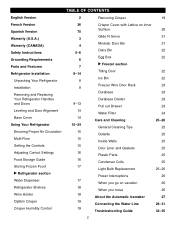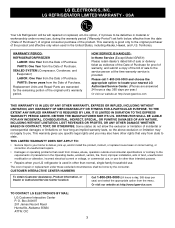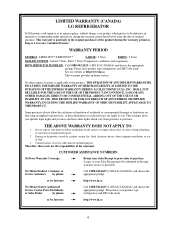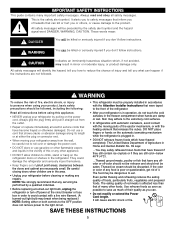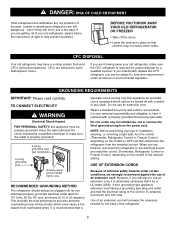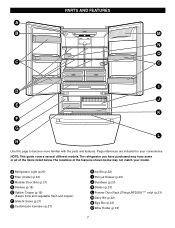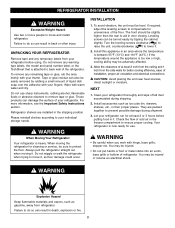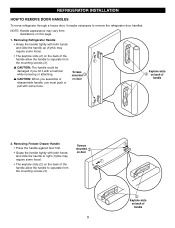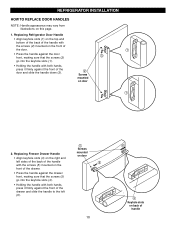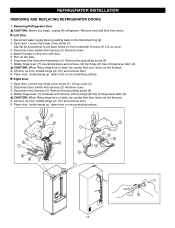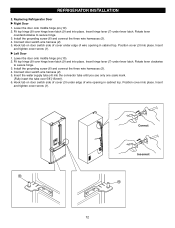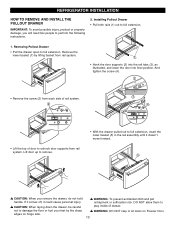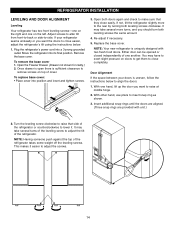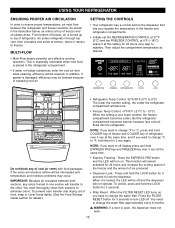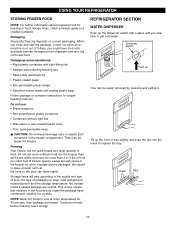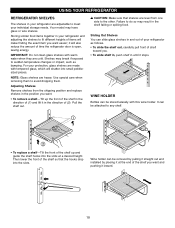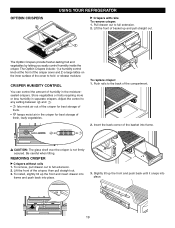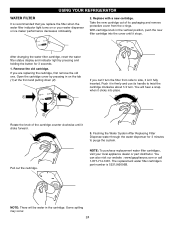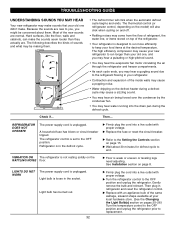LG LRFD21855ST Support Question
Find answers below for this question about LG LRFD21855ST.Need a LG LRFD21855ST manual? We have 1 online manual for this item!
Question posted by Madduxonly on March 24th, 2012
Is There A Reset On This Fridge?
The person who posted this question about this LG product did not include a detailed explanation. Please use the "Request More Information" button to the right if more details would help you to answer this question.
Current Answers
Related LG LRFD21855ST Manual Pages
LG Knowledge Base Results
We have determined that the information below may contain an answer to this question. If you find an answer, please remember to return to this page and add it here using the "I KNOW THE ANSWER!" button above. It's that easy to earn points!-
N4B1 - NAS Manuals, Files, and Firmware - LG Consumer Knowledge Base
... Last updated: 11 Aug, 2010 Views: 7105 LG Networked Attached Storage (NAS) Error Codes Why can't I map a NAS folder as Windows network drive? How do I reset the password? N4B1 Network Attached Storage Manuals Spec Sheet Owner's Manual List of the network settings. This is different than the Installation CD... -
Television locks up - LG Consumer Knowledge Base
...will turn on or off using a universal remote that it for service. If unit does not respond after reset, arrange for a service techician for 15 - 30 seconds. Also listed in TV -> LCD TV Closed ...sure if using the buttons on my LG HDTV? If unit does not respond to any buttons, reset unit by unplugging it is not functioning properly, check batteries and programming for errors. Article ID:... -
Ice maker issues - LG Consumer Knowledge Base
.... If tray will not return to 2 hours, during this sound after a reset, perform reset again. This is done. Make sure that filter be caused by using a ... TWISTER 900 Article ID: 6316 Views: 6351 Refrigerator Configurations Refrigerator too cold Unit not staying cool VIDEO Refrigerator: Water Filter Change, Round Long Cartridge Refrigerator: Drawer not opening/closing Ice maker issues &#...
Similar Questions
How To Get The Tilting Freezer Door Back On A Lg Frig. Model Number Lrfd21855st
how to get the tilting freezer door back on a lg frig. model number lrfd21855st
how to get the tilting freezer door back on a lg frig. model number lrfd21855st
(Posted by mrsmidura 10 years ago)
Lg Lrfd21855st
How do I clean the condenser coil on myLG LRFD21855ST ? The manual says to remove the "base cover" ...
How do I clean the condenser coil on myLG LRFD21855ST ? The manual says to remove the "base cover" ...
(Posted by robertchon61 10 years ago)
Have A Lrfd21855st Lg Bottom Freezer Ref.
The letters er are displayed in the freezer temp display instead of the freezer temp. Also the ref d...
The letters er are displayed in the freezer temp display instead of the freezer temp. Also the ref d...
(Posted by jwalstad 12 years ago)