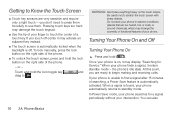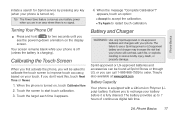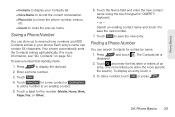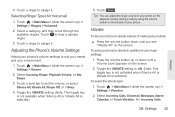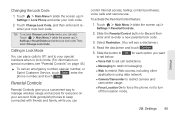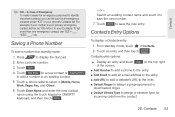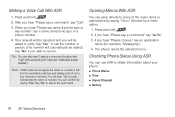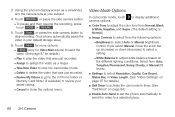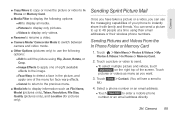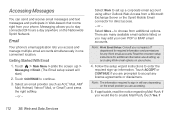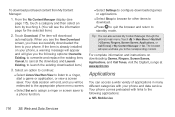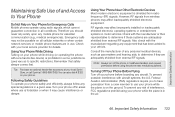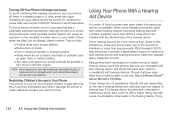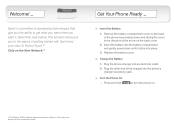LG LN510 Support Question
Find answers below for this question about LG LN510.Need a LG LN510 manual? We have 2 online manuals for this item!
Question posted by rdsan on April 27th, 2014
What Buttons To Press To Hard Reset Lg Ln510
The person who posted this question about this LG product did not include a detailed explanation. Please use the "Request More Information" button to the right if more details would help you to answer this question.
Current Answers
Answer #1: Posted by online24h on May 30th, 2014 1:15 PM
Hello
Sew link below
Hope this will be helpful "PLEASE ACCEPT"
Related LG LN510 Manual Pages
LG Knowledge Base Results
We have determined that the information below may contain an answer to this question. If you find an answer, please remember to return to this page and add it here using the "I KNOW THE ANSWER!" button above. It's that easy to earn points!-
Television No Power - LG Consumer Knowledge Base
... plugged into a surge protector or the wall securely and properly. Damage by pressing the power button found on position. Check batteries and that does not solve issue call an ... was connected. If power surge has occured press the reset button found on TV setting. If television failed because of lightning or power surge, reset surge protector. Cable Cards: Not getting some... -
Pairing Bluetooth Devices LG Rumor 2 - LG Consumer Knowledge Base
With the handset closed press the ok button on how to access the main menu. Once inside the menu screen, ... handset will be in the device list. / Mobile Phones Pairing Bluetooth Devices LG Rumor 2 NOTE: Press on the option to pair with the device. Transfer Music & Pictures LG Voyager Mobile Phones: Lock Codes What are pairing to determine the ... -
Mobile Phones: Lock Codes - LG Consumer Knowledge Base
... Mobile Phones: The Security Code is . LG CT810 (Incite) The only default code is entered incorrectly 10 times in sequence and KEEPING them all for our cell phones, unless it is recommended to make sure all be erased from the PHONE memory and the lock code will be reset by turning the phone OFF, then pressing...
Similar Questions
How To Hard Reset Lg Vx-1000 Migo
Having trouble with migo not making calls, no ring tone, no calls received but all other functions a...
Having trouble with migo not making calls, no ring tone, no calls received but all other functions a...
(Posted by Anonymous-163786 6 years ago)
How Do I Hard Reset A Lg Tracfone Model # Lg501c Cell Phone
hard reset for LG phone model # LG5
hard reset for LG phone model # LG5
(Posted by wwwsleepypruett8 7 years ago)
Hard Reset
How do I hard reset my Rumor Touch when it is frozen on "Rumor Touch please wait" screen? What butto...
How do I hard reset my Rumor Touch when it is frozen on "Rumor Touch please wait" screen? What butto...
(Posted by isaiah0527 11 years ago)