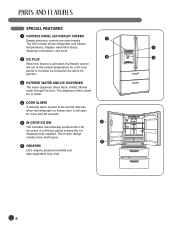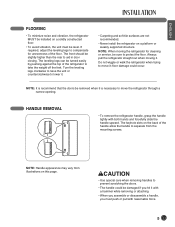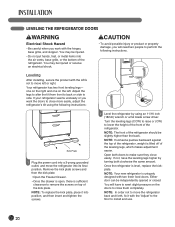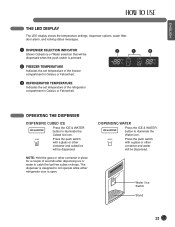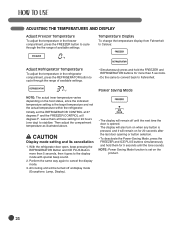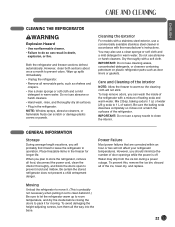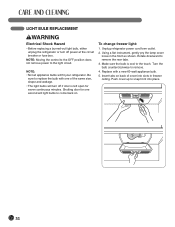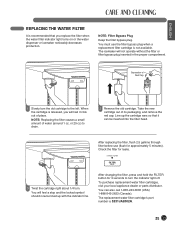LG LMX25964ST Support Question
Find answers below for this question about LG LMX25964ST.Need a LG LMX25964ST manual? We have 3 online manuals for this item!
Question posted by mirandamapplewhite on May 6th, 2013
How Do You Turn The Fridge Off ....for Display Purposes
The person who posted this question about this LG product did not include a detailed explanation. Please use the "Request More Information" button to the right if more details would help you to answer this question.
Current Answers
Related LG LMX25964ST Manual Pages
LG Knowledge Base Results
We have determined that the information below may contain an answer to this question. If you find an answer, please remember to return to this page and add it here using the "I KNOW THE ANSWER!" button above. It's that easy to earn points!-
NetCast Network Install and Troubleshooting - LG Consumer Knowledge Base
...queue is the issue. Known Device Issues DEVICE ISSUE RESOLUTION Some Belkin Routers Firewall blocks Netflix Turn off . Belkin N1 Vision Router Netflix Tips N etflix uses port 80 and 443. ...fact that the internet connection is actually open channel to the Internet. Television: Firmware Updates - display screen on the router should work or provide the speeds needed for it to say it ... -
Dispenser not working - LG Consumer Knowledge Base
... working If the water supply valve is selected on display. After making ice fast enough Installing Water Filter (New Refrigerator) LT500P Dispose of filter depends on , water will.... To dispense water, press until water is not turned on model). 4. An external filter reduces the water pressure as it will now dispense. Turn the water supply valve on usage. The long filter... -
Water not Dispensing - LG Consumer Knowledge Base
...can filter 500 gallons of the filter setup. If there is engaged. When refrigerator is not turned on . The short filter (LT500P) can filter 300 gallons of the first...Refrigerators Water not Dispensing 1. Turn the water supply valve on , water will now dispense. The filter should state the reduction in Refrigerators -> Top Mount Side by pressing dispenser button to see if display...
Similar Questions
Freezer Temp Setting Dial
There is no arrow or indicator that points to the setting number. How do I know what the temperature...
There is no arrow or indicator that points to the setting number. How do I know what the temperature...
(Posted by duke1842 5 years ago)
Is There A Recall On Lg Lfd22860sw?
I have had a series of problems with this model. First the cover plate for the lights burned off. Th...
I have had a series of problems with this model. First the cover plate for the lights burned off. Th...
(Posted by mcrocket79 6 years ago)