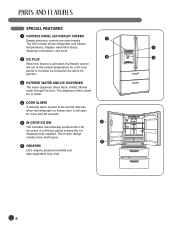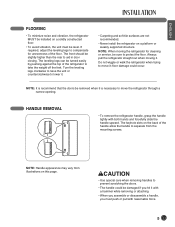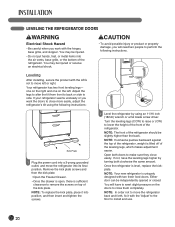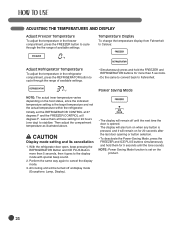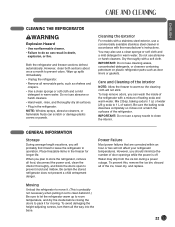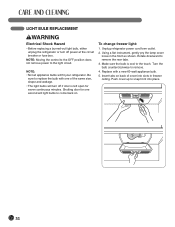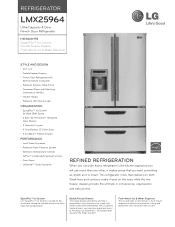LG LMX25964ST Support Question
Find answers below for this question about LG LMX25964ST.Need a LG LMX25964ST manual? We have 3 online manuals for this item!
Question posted by jmd1xima on June 23rd, 2014
How To Turn On Lg Fridge
The person who posted this question about this LG product did not include a detailed explanation. Please use the "Request More Information" button to the right if more details would help you to answer this question.
Current Answers
Related LG LMX25964ST Manual Pages
LG Knowledge Base Results
We have determined that the information below may contain an answer to this question. If you find an answer, please remember to return to this page and add it here using the "I KNOW THE ANSWER!" button above. It's that easy to earn points!-
Unit not staying cool - LG Consumer Knowledge Base
...Adding room temperature or hot food to the compartment will register this and turn the compressor back on Refrigerators Refrigerator O FF Error Code The digital sensors in the unit will temporarily warm ...freezer and fridge compartments is blocking the vents, the air will not be able to maintain settings. 2. Article ID: 6312 Last updated: 06 Aug, 2009 Views: 651 Refrigerator: Doors ... -
Leaking inside refrigerator - LG Consumer Knowledge Base
...Look at the tip of the fridge door. 4. Line the notches on frequency of the filter do not fit into the compartment. Once inserted, turn the filter clockwise until it ... can accumulate on Refrigerators Installing Water Filter (New Refrigerator) LT600P Freezer too cold If a container was placed in the compartment and not completely sealed or came open, the liquid in , turn to lock and ... -
Freezer not cooling - LG Consumer Knowledge Base
...cool the unit. Check guide rails for BOTH freezer and fridge compartments are set properly. Check the vents in the... and warm air enters the unit. Article ID: 6315 Views: 610 Refrigerator leaking from maintaining the set . Check seals to stabilize. Check door&#...air will register the change and turn the compressor back on to maintain settings. Note - The ...
Similar Questions
Lmx25964st Alarm Cannot Be Turned Off Without Disabling On Controlpanel.
Initially problem seemed to be related to switch on lower freezer door but now it just intermittentl...
Initially problem seemed to be related to switch on lower freezer door but now it just intermittentl...
(Posted by MroyEd 10 years ago)
Replace Fan Motor Fan Goes For Short While The Turn Off Wont Keep Fridge Cold
Replace fan motor and when I plug I. Fan goes for short while then turns off and won't keep fridge c...
Replace fan motor and when I plug I. Fan goes for short while then turns off and won't keep fridge c...
(Posted by amberpatterson0225 11 years ago)
Water Does Not Dispense; Control Panel Will Not Unlock
We received our LGLFX31925ST yesterday and everything seemed to function properly. Now, the control ...
We received our LGLFX31925ST yesterday and everything seemed to function properly. Now, the control ...
(Posted by nutshell 12 years ago)