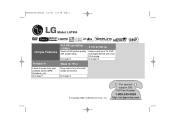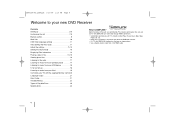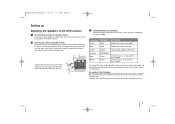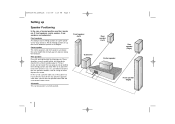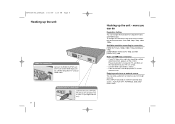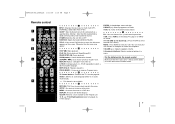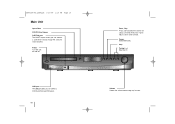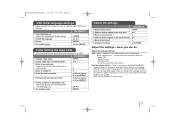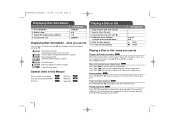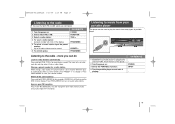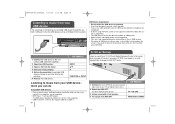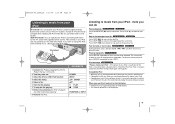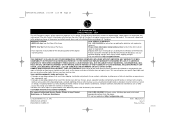LG LHT854 Support Question
Find answers below for this question about LG LHT854 - LG Home Theater System.Need a LG LHT854 manual? We have 2 online manuals for this item!
Question posted by catstackmail496 on November 26th, 2019
Can Someone Send Pics That Show Button Patterns That Lead Me To The Resolution
Current Answers
Answer #1: Posted by hzplj9 on November 27th, 2019 2:29 PM
https://www.manualslib.com/manual/243784/Lg-Lht854.html
REMOTE
1 Display setup menu : SETUP
2 Select a desired option on the first level: V
3 Move to second level: B
4 Select a desired option on the second level: up or down
5 Move to third level: B
6 Change the setting: up or down, ENTER
Hope that helps.
Related LG LHT854 Manual Pages
LG Knowledge Base Results
We have determined that the information below may contain an answer to this question. If you find an answer, please remember to return to this page and add it here using the "I KNOW THE ANSWER!" button above. It's that easy to earn points!-
Television: Noise/Audio problems - LG Consumer Knowledge Base
... not selected if a home theater system is bad on English. 5. Low volume during commercials can be adjusted as needed to turn of cable box used , check settings on the media device, especially if using the audio section of cable box. Adjust audio settings as a center channel speaker. If two media devices have an option to adjust volume... -
Rear Projection Color TV Instruction Manual: PIP(Picture in Picture) Settings - LG Consumer Knowledge Base
... Color TV Instruction Manual: Closed Caption Options and Settings Rear Projection Color TV Instruction Manual: Displaying Text/Captions Setup/Selecting Caption Mode Rear Projection Color TV Instruction Manual: Parental Control/V-Chip Settings Rear Projection Color TV Instruction Manual: Basic Setup and... Rear Projection Color TV Instruction Manual: Closed Caption... Affordable 1080P Resolution -
Rear Projection Color TV Instruction Manual: EZ Video Setup/DRP/Cinema Mode Setup - LG Consumer Knowledge Base
... use up the TV for the best picture appearance for viewing movies. Affordable 1080P Resolution Technology Trend Press the video button repeatedly to TV viewing. Cinema Mode Setup Sets up /down buttons to enhance picture outline in Picture) Settings Rear Projection Color TV Instruction Manual: POP(Picture out Picture) Settings/Still Picture Freeze Rear Projection Color TV Instruction Manual...
Similar Questions
LG LH-T9654S 5.1 Channel Home Theater System
how can i get a replacement remote for my home t system?
My home theater LHT854 don't works the display only indicate "No iPOD connected" could you help to m...