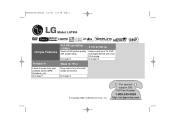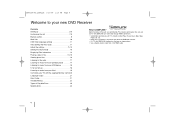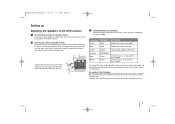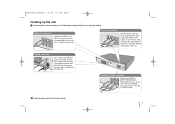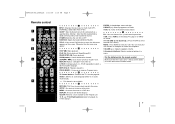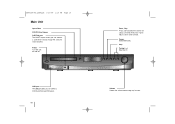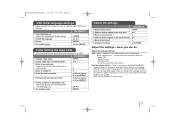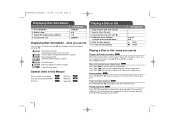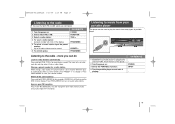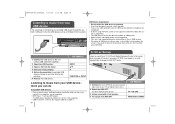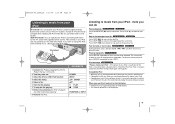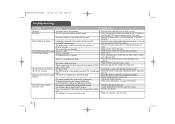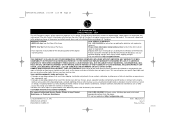LG LHT854 Support Question
Find answers below for this question about LG LHT854 - LG Home Theater System.Need a LG LHT854 manual? We have 2 online manuals for this item!
Question posted by Anonymous-138382 on June 17th, 2014
No Remote Can You Still Change From Dvd To Other Functions
can you change the modes to the dvd player with out the remote
Current Answers
Related LG LHT854 Manual Pages
LG Knowledge Base Results
We have determined that the information below may contain an answer to this question. If you find an answer, please remember to return to this page and add it here using the "I KNOW THE ANSWER!" button above. It's that easy to earn points!-
What is HDMI? - LG Consumer Knowledge Base
...audio/video source, such as a set-top box, DVD player, or A/V receiver and an audio and/or video monitor...Picture Color How do I use my LG remote to be fully backward compatible with an installed based...estimates by In-Stat). Television: Not changing Channels Television: No Signal It transmits all...audio formats. with the highest-quality home theater experience. HDMI is continually evolving to... -
Television: Noise/Audio problems - LG Consumer Knowledge Base
... to use my LG remote to adjust volume coming from an HDMI connected cable box. Digital audio will need to turn of cables. Make sure these options are not selected if a home theater system is corrected, bad cable may cause audio problems. If problem persists after cables have been changed from TV or other... -
LG Consumer Knowledge Base / Video DVD
... Aspect Ratio for HDTV Typical Operation for HDTV Remote HDTV Remote Control Key Functions for LST-3510A BD300 Connectivity Remote Control Key Funtions LST-3410A HDTV Set Top Box Connections (continued) HDTV Connection Receivers Using the Program Guide for HDTV / Video DVD Sub Categories Video Blu-ray DVD Player (Combo/Recorder) Showing: 1-10 of 26 ...
Similar Questions
My Lg Lh-t9654s 5.1 Channel Home Theater System Will Not Turn On And I Have A Di
LG LH-T9654S 5.1 Channel Home Theater System
LG LH-T9654S 5.1 Channel Home Theater System
(Posted by onapitan 1 year ago)
Do I Need The Dvd Player For The Home Theater To Work?
I am currently trying to connect my home theater to my tv but I am missing the dvd play are and I do...
I am currently trying to connect my home theater to my tv but I am missing the dvd play are and I do...
(Posted by ks5807056 3 years ago)
Replacement Remote
how can i get a replacement remote for my home t system?
how can i get a replacement remote for my home t system?
(Posted by surveyprovisions 6 years ago)
How To Program A Dish Remote To A Lg Dvd Home Theater System Lht854
(Posted by Anisdrewsk 10 years ago)
Home Theater Lg Lht854 Display Indicate 'no Ipod Connected'
My home theater LHT854 don't works the display only indicate "No iPOD connected" could you help to m...
My home theater LHT854 don't works the display only indicate "No iPOD connected" could you help to m...
(Posted by QuijasTij 12 years ago)