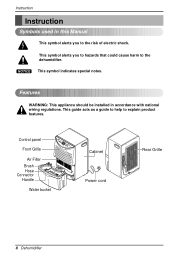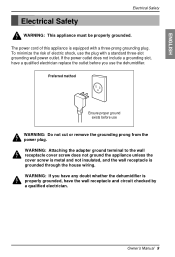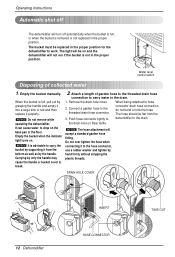LG LHD65EBLY7 Support Question
Find answers below for this question about LG LHD65EBLY7.Need a LG LHD65EBLY7 manual? We have 1 online manual for this item!
Question posted by woodbridgehoward on June 11th, 2023
Drain Hose? The White Plastic Tube Is Inserted In The Unit. Not Draining Tt
Current Answers
Answer #1: Posted by SonuKumar on June 11th, 2023 10:07 AM
- Check the drain hose connection: Ensure that the drain hose is securely inserted into the designated drain port on the unit. Make sure it is properly aligned and pushed in all the way to establish a tight connection.
- Verify proper hose positioning: Confirm that the drain hose is positioned correctly and not kinked or twisted, as this can restrict water flow. Straighten out any bends or obstructions in the hose to ensure a clear path for drainage.
- Check for blockages: Inspect the drain hose for any clogs or obstructions that may be preventing water from flowing out. Remove any debris or buildup that you find by gently clearing the hose.
- Clean the drain port: Examine the drain port on the unit itself and make sure it is clear of any blockages. Use a small brush or a pipe cleaner to clean out any dirt or debris that may be obstructing the drainage.
- Ensure proper drainage setup: Confirm that the drain hose is positioned correctly for effective drainage. Ideally, the hose should have a downward slope or be positioned to allow gravity to facilitate water flow. If necessary, adjust the position of the hose to improve drainage.
- Verify the drain system: Ensure that the external drain system, such as a floor drain or sink, is not blocked or clogged. If the drain system is not functioning properly, it can affect the drainage of the unit.
If you have performed these troubleshooting steps and the drain hose is still not draining properly, it is advisable to contact LG customer support or a qualified technician for further assistance. They can provide specific guidance based on your model and help resolve the issue with the drain hose effectively.
Please respond to my effort to provide you with the best possible solution by using the "Acceptable Solution" and/or the "Helpful" buttons when the answer has proven to be helpful.
Regards,
Sonu
Your search handyman for all e-support needs!!
Related LG LHD65EBLY7 Manual Pages
LG Knowledge Base Results
We have determined that the information below may contain an answer to this question. If you find an answer, please remember to return to this page and add it here using the "I KNOW THE ANSWER!" button above. It's that easy to earn points!-
Dishwasher Installation Tips - LG Consumer Knowledge Base
...hose connector (on dishwasher) is 10 feet. The unit must be shut off during installation? Are there any clearance requirements? A copper tube or flexible stainless steel tube (hose) can not be kept below 149°F, then unit...dishwasher's drain hose (air gap hose connector is the water pressure? The water pressure is required between 120°F ~ 149°F. If the unit is installed... -
Dehumidifier: Unit is leaking - LG Consumer Knowledge Base
... at a local hardware store. Dehumidifier Information Make sure the drain hose is removed. If it is missing, you checked the drain hose? Was the bucket removed while the dehumidifier was running but the Room is not inserted fully then the dehumidifier can purchase one at the hose connection. Is the drain hose connection loose? The drain hose cannot be installed properly... -
How to properly clean your dehumidifier - LG Consumer Knowledge Base
... the casing and rear panel of dehumidifier. Check to see if the drain hose is leaking due a bad connector, if this is the issue tighten the hose to the connector and test unit to see if this is full it will shut the unit off Dehumidifier: Cleaning » Make sure the unit is clean and all windows and...
Similar Questions
unit runs continuously and does not shut off display panel shows humidity set level & actual le...
How does the drain tube(hose connector) attach to the ghd30y7 Is it thru the punchout tab in the bac...
How do I attach a drain hose to my LG DH305Y6 dehumidifier?
how do I hook up tube to drain water from unit