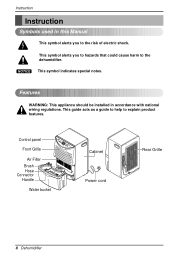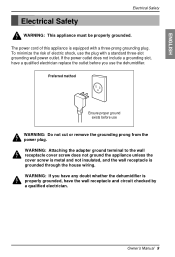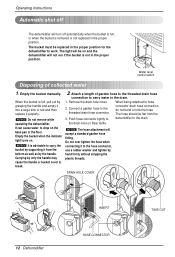LG LHD65EBLY7 Support Question
Find answers below for this question about LG LHD65EBLY7.Need a LG LHD65EBLY7 manual? We have 1 online manual for this item!
Question posted by bobroughjr on September 22nd, 2014
Why Does Unit Runs Continuously
unit runs continuously and does not shut off display panel shows humidity set level & actual level cannot change any settings on display panel - 2 hr/4 hr time cycle, hi/lo speed cycle, or humidity level setting bucket full switch is functional and will shut off unit when full
Current Answers
Answer #1: Posted by TechSupport101 on September 24th, 2014 3:06 AM
Hi. See the article here
http://blog.meaco.com/my-dehumidifier-does-not-turn-off-is-this-normal/
Related LG LHD65EBLY7 Manual Pages
LG Knowledge Base Results
We have determined that the information below may contain an answer to this question. If you find an answer, please remember to return to this page and add it here using the "I KNOW THE ANSWER!" button above. It's that easy to earn points!-
Window Air will not run - LG Consumer Knowledge Base
... correctly. Use the manual panel power switch to change or repair a wall outlet. Using the panel power switch; If the unit will not run constantly? Check the breaker box or breaker switch at any local hardware store. wait 3 minutes before restoring power to the unit. Window Air will not run Check to see if a new cycle or preset cycle has started. If... -
Air Conditioner Settings and Operation - LG Consumer Knowledge Base
...compressor shuts off » As the air passes through the air conditioner, the humidity will...unit. Dry Mode is intended to choose an air conditioner for... The Energy Saver Mode is a function that is a function that the air comes out drier. In Cool Mode, the fan runs continuously and the compressor turns on a dehumidifier. / Air Conditioner Air Conditioner Settings and Operation Settings... -
How to properly clean your dehumidifier - LG Consumer Knowledge Base
... unit is full it will continue to allow for a timed cycle this can cause damage or hazard. - Do not use the vacuum attachments to gently remove dust and dirt from the vents. This will continue to remove from running check the drain pan or bucket, if it is used for long periods of dehumidifier. Check the settings...
Similar Questions
Drain Hose? The White Plastic Tube Is Inserted In The Unit. Not Draining Tt
(Posted by woodbridgehoward 9 months ago)
Why Won't My 4 Yr Old Unit Run?
I have checked the power outlet and it works. The dehumidifier is kept very clean. It just stopped w...
I have checked the power outlet and it works. The dehumidifier is kept very clean. It just stopped w...
(Posted by Anonymous-72043 11 years ago)
I Have A Zenith300yo Dehumidifier The Bucket Light Is Flashing And It Reads 01
I have replaced the bucket switch to no avail and have no idea where to go from here
I have replaced the bucket switch to no avail and have no idea where to go from here
(Posted by des71754 11 years ago)
How Do I Run A Tube From The Dehumidifier To Drain Water From Unit
how do I hook up tube to drain water from unit
how do I hook up tube to drain water from unit
(Posted by bluestorm319 12 years ago)