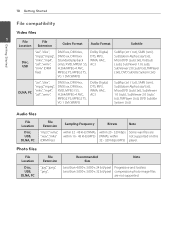LG LHB336 Support Question
Find answers below for this question about LG LHB336.Need a LG LHB336 manual? We have 1 online manual for this item!
Question posted by Anonymous-165244 on January 19th, 2019
Stuck On Please Wait
Requests for more information
I have a same problem with my lg soundbar nb3730a.
It's stuck on "Please wait" and not responding on nothing else.
What is the problem and how can I fix it?
Please help me!
Current Answers
Answer #1: Posted by BusterDoogen on January 19th, 2019 12:27 PM
I hope this is helpful to you!
Please respond to my effort to provide you with the best possible solution by using the "Acceptable Solution" and/or the "Helpful" buttons when the answer has proven to be helpful. Please feel free to submit further info for your question, if a solution was not provided. I appreciate the opportunity to serve you!
Related LG LHB336 Manual Pages
LG Knowledge Base Results
We have determined that the information below may contain an answer to this question. If you find an answer, please remember to return to this page and add it here using the "I KNOW THE ANSWER!" button above. It's that easy to earn points!-
Television: Noise/Audio problems - LG Consumer Knowledge Base
...the audio settings. If a DVD or VCR is corrected, bad cable may cause audio problems. If problem persists after cables have been tried on the media device, especially if using the audio ... audio problem. 6. Article ID: 6393 Views: 4103 How do I use monitor out for front sound. Make sure cables are properly installed. Make sure these options are not selected if a home theater system is... -
Blu-ray player: Checking for updated firmware from within the player. - LG Consumer Knowledge Base
... LG customer support (1-800-243-0000) with and experience the film. Instructions for how to wait until the next release of the symptoms you . ray technology has evolved since its inception, ... update check from within the player? Example update alert from an LG Blu-ray enabled home theater system Example update alert from BDLive™ As Blu- LG Blu-ray players that are required... -
LHB975 Rear Speaker / Subwoofer Syncing - LG Consumer Knowledge Base
... control simultaneously. / Home Theater LHB975 Rear Speaker /...Wait until the LED power indicator light disappears. Reconnect the power cord to the main unit. Bandwidth needed for instant streaming Different Modes and Channels for a Home Theatre set up Typical Home Theatre Reciever Blu-ray player: Checking for updated firmware from the rear speakers or subwoofer of the home theater system...
Similar Questions
LG LH-T9654S 5.1 Channel Home Theater System
Good afternoon, the home theater model LHB 336 presents the following problem: "please wait" appears...
I have a LG 47LE5500 and a LHB336. How can I have the TV turn the home theater on with the power but...