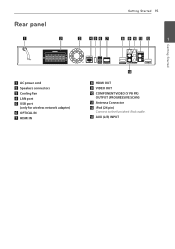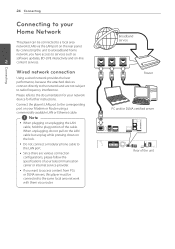LG LHB336 Support Question
Find answers below for this question about LG LHB336.Need a LG LHB336 manual? We have 1 online manual for this item!
Question posted by dadawurab on September 28th, 2014
How To Connect An Lg Lhb336 To The Wireless Network
The person who posted this question about this LG product did not include a detailed explanation. Please use the "Request More Information" button to the right if more details would help you to answer this question.
Current Answers
Related LG LHB336 Manual Pages
LG Knowledge Base Results
We have determined that the information below may contain an answer to this question. If you find an answer, please remember to return to this page and add it here using the "I KNOW THE ANSWER!" button above. It's that easy to earn points!-
What is Blu-ray and HD-DVD? - LG Consumer Knowledge Base
...-H10N PC BD Recorder GGW-H10N PC BD Recorder/HD-DVD Reader BH100 Home BD/HD-DVD player BH200 Home BD/HD-DVD player 2008 LG Blu-ray products GGW-H20L PC BD ... to all existing formats) GBC-H20L BD Reader/DVD Recorder BD370 Network Connected BD player BD390 Wireless Network Connected BD player LHB977 BD Home Theater Article ID: 6152 Last updated: 10 Apr, 2009 Views: 1172 Drive Components... -
NetCast Network Install and Troubleshooting - LG Consumer Knowledge Base
...system). Just press the NetFlix icon in network troubleshooting that came on the TV and choose the Network Setting option. 3) Highlight the auto setting option (should be able to the Network... wireless adapters that stream. If you need a network connection. If so, return those to the Network ... are blocked from your home network allows the TV to your wired network. 2) Verify a PC... -
Blu-ray player: Checking for updated firmware from within the player. - LG Consumer Knowledge Base
... wait for the home menu to enjoy your player will attempt to a home network either wired or wirelessly will alert you ... Example update alert from an LG Blu-ray enabled home theater system Example update alert from within the player. If the... newer firmware version) DVD Player (Combo/Recorder) Network connection options for certain Blu-ray discs. - Instructions for tips ...
Similar Questions
My Lg Lh-t9654s 5.1 Channel Home Theater System Will Not Turn On And I Have A Di
LG LH-T9654S 5.1 Channel Home Theater System
LG LH-T9654S 5.1 Channel Home Theater System
(Posted by onapitan 1 year ago)
Please Wait Home Theater Model Lg Lhb 336
Good afternoon, the home theater model LHB 336 presents the following problem: "please wait" appears...
Good afternoon, the home theater model LHB 336 presents the following problem: "please wait" appears...
(Posted by javierguerrero47 5 years ago)
How To Increase Rear Speaker Sound Bh6820sw Lg Home Theater System
(Posted by hetmoonr 10 years ago)
Turning My Home Theater On With The Tv Remote Or With Cable Remote.
I have a LG 47LE5500 and a LHB336. How can I have the TV turn the home theater on with the power but...
I have a LG 47LE5500 and a LHB336. How can I have the TV turn the home theater on with the power but...
(Posted by tomtomt 12 years ago)