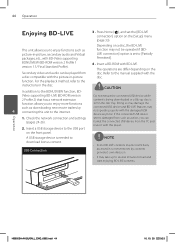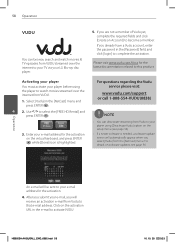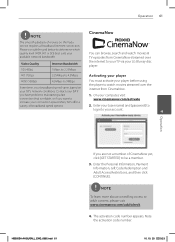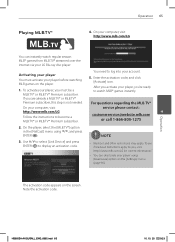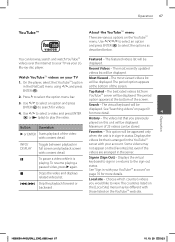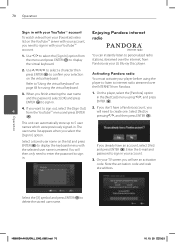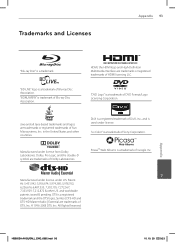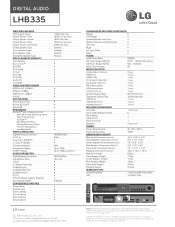LG LHB335 Support Question
Find answers below for this question about LG LHB335.Need a LG LHB335 manual? We have 2 online manuals for this item!
Question posted by tarpleykr on October 30th, 2016
Dvd Playback
the player no longer plays DVDs. it plays Blu-ray disc, but when I insert a DVD all it says is "Check Disc". Then it ejects the disc. is there anyway to reset the player?
Current Answers
Answer #1: Posted by waelsaidani1 on October 30th, 2016 11:52 PM
- Make sure your Firmware is up-to-date. For assistance, refer to Updating Firmware - Soundbar, Sound Plate, Home Theater.
- Make sure the discs that you try are inserted correctly, title-side up.
- Make sure to test at least three discs of each type (3 Blu-ray, 3 DVD) to get an accurate representation of where the issue occurs.
- Restart the System (unplug it, then plug it back in).
Related LG LHB335 Manual Pages
LG Knowledge Base Results
We have determined that the information below may contain an answer to this question. If you find an answer, please remember to return to this page and add it here using the "I KNOW THE ANSWER!" button above. It's that easy to earn points!-
What is Blu-ray and HD-DVD? - LG Consumer Knowledge Base
... BD player LHB977 BD Home Theater Article ID: 6152 Last updated: 10 Apr, 2009 Views: 1172 Drive Components One Touch Overview Can I get my LG drive repaired? They have more space than DVDs and they support high definition video...1080 lines of resolution versus DVDs 480 lines. What is LightScribe? Blu-ray Disc (BD) and HD-DVD are... -
Does LG have External Drives? - LG Consumer Knowledge Base
Does LG make external drives? What is a Blu-ray disc (BD)? Technology DVD movie won't play Disc Labeling HD DVD Quality Playback/Read SecureDisc™ Labeling Article ID: 6188 Last updated: 12 May, 2009 Views: 828 What is DVD-RAM? Records to all Formats LightScribe™ / Optical Drives Does LG have External Drives? USB 2.0 Interface for lightning fast... -
Blu-ray player: Checking for updated firmware from within the player. - LG Consumer Knowledge Base
... alert from an LG Blu-ray enabled home theater system Example update alert from within the player. Using the directional arrow keys on how to create a firmware update disc or load the firmware to a USB flash drive. Follow the onscreen instructions to the OTHERS menu and select UPDATE and press the key. ray technology has evolved since its...
Similar Questions
My Lg Lh-t9654s 5.1 Channel Home Theater System Will Not Turn On And I Have A Di
LG LH-T9654S 5.1 Channel Home Theater System
LG LH-T9654S 5.1 Channel Home Theater System
(Posted by onapitan 1 year ago)
New Remote Not Working On Lhb 335 Model Blueray Home Theater Systen.
I just received the replacement remote for my lg lhb 335 blu ray home.theater system but the remote ...
I just received the replacement remote for my lg lhb 335 blu ray home.theater system but the remote ...
(Posted by chasenreno11 9 years ago)
How To Program A Dish Remote To A Lg Dvd Home Theater System Lht854
(Posted by Anisdrewsk 10 years ago)
Can My Lg Home Theater System Model Lhb335 Play Region 2 Dvds
(Posted by anChe 10 years ago)
Lg Lhb335 Network Blu-ray Disc, Home Theater
When I boot up the player it opens the Disc drawer, When I put in a DVD, Blu-ray or reg. DVD it giv...
When I boot up the player it opens the Disc drawer, When I put in a DVD, Blu-ray or reg. DVD it giv...
(Posted by charlieking99 10 years ago)