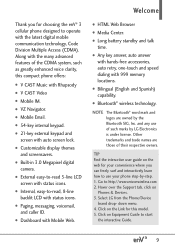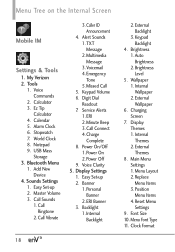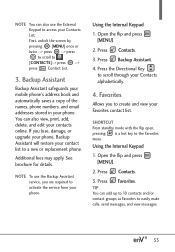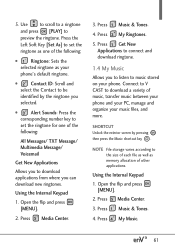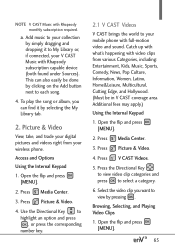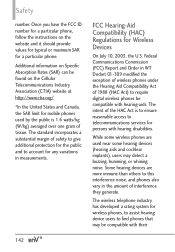LG LGVX9200 Support Question
Find answers below for this question about LG LGVX9200.Need a LG LGVX9200 manual? We have 3 online manuals for this item!
Question posted by rmggg on July 30th, 2012
As I Can See Multimedia Message?
Please tell me as I see a multimedia message in my cell lg verizon version vx92007 I thank you for your attention thank you!
Current Answers
Related LG LGVX9200 Manual Pages
LG Knowledge Base Results
We have determined that the information below may contain an answer to this question. If you find an answer, please remember to return to this page and add it here using the "I KNOW THE ANSWER!" button above. It's that easy to earn points!-
Washing Machine: How can I save my preferred settings? - LG Consumer Knowledge Base
... Public Notices Privacy Legal | Copyright 2009 LG Electronics. French 3-Door -- Window -- Floor Standing -- Ceiling Cassette Dehumidifier Video DVD -- LCD TV -- Optical Drives -- Network Storage Mobile Phones Computer Products -- CUSTOM PROGRAM (available on the clothing What does Direct Drive Motor mean? Select a cycle. 2. Custom program location on my LG washer? How do... -
What are DTMF tones? - LG Consumer Knowledge Base
... system's options, or the cell phone does not seem to recognize the numbers being input for that tone to adjust the DTMF Tones setting? Others will have the same higher frequency but a different lower frequency. The land-line phone system can this help? Article ID: 6452 Views: 1703 LG Mobile Phones: Tips and Care Troubleshooting... -
Mobile Phones: Lock Codes - LG Consumer Knowledge Base
...: 4816 Pairing Bluetooth Devices LG Dare Mobile Phones: Lock Codes I. SIM/SMART ... code needs to allow for Verizon- CDMA Phones Lock code This code is ...Phone unless they are tied to tap the screen, after the phone turns on the phone. This can be given by the Service Provider. This message...25 of the cell phone number. it - stands for our cell phones, unless it...
Similar Questions
How To Rest Factory Settings On My Lg Gs170 Mobile Phone
how to rest factory settings on my LG GS170 mobile phone
how to rest factory settings on my LG GS170 mobile phone
(Posted by matbie20 9 years ago)
How Can I Reset My Verizon Lg-vx9200 If I Don't Know My Phone Lock Code
(Posted by FraKtsueb 9 years ago)
Can I Keep My Current Virgin Mobile Phone # With This New Tracfone?
I just bought this LG430G phone but haven't opened it yet, still deciding whether to keep itor keep ...
I just bought this LG430G phone but haven't opened it yet, still deciding whether to keep itor keep ...
(Posted by Anonymous-65173 11 years ago)
Forgot Password For Voice Mail On One Of My Mobile Phones.
I've forgotten the password for voice mail on one of my mobile phones. Put in several combination bu...
I've forgotten the password for voice mail on one of my mobile phones. Put in several combination bu...
(Posted by mikeevaristo 12 years ago)
How Can I Read An Offline Instant Message On My Lg Gt365 Mobile Phone On Live Im
(Posted by amillia 12 years ago)