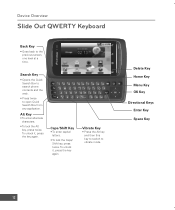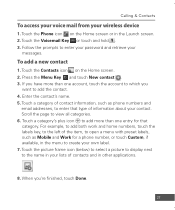LG LGUS740 Support Question
Find answers below for this question about LG LGUS740.Need a LG LGUS740 manual? We have 3 online manuals for this item!
Question posted by mablomgren on September 3rd, 2012
Photos Delete
How do I delete the photos on my phone all at once. I downloaded them to the computer and thought I had deleted them from the phone. Help
Current Answers
Related LG LGUS740 Manual Pages
LG Knowledge Base Results
We have determined that the information below may contain an answer to this question. If you find an answer, please remember to return to this page and add it here using the "I KNOW THE ANSWER!" button above. It's that easy to earn points!-
LG Mobile Phones: Tips and Care - LG Consumer Knowledge Base
... (charger, memory card, and USB) on the phones at all the time. When charging the phone, remove the phone from our accessories site . NOTE: Using chemical cleaners can damage the phones coatings or cause liquid damage to keep battery life longer during phone calls: Avoid using your phone. / Mobile Phones LG Mobile Phones: Tips and Care Compatible accessories are... -
Washing Machine: How can I save my preferred settings? - LG Consumer Knowledge Base
... them at the touch of a button. Kimchi -- Window -- DVD Player (Combo/Recorder) TV -- LCD Projection -- Projection TV -- Digital-to the desired settings. 3. Network Storage Mobile Phones Computer Products -- Custom program location on my LG washer? LG Knowledge Base Search: French 3-Door -- Gas Range -- LCD TV -- Optical Drives... -
Mobile Phones: Lock Codes - LG Consumer Knowledge Base
... appears when the PUK code is used to Erase Contacts from the phone. GSM Mobile Phones: The Security Code is entered incorrectly 10 times; The default is backed up . Another code that may delete the information from the Handset, and to Unlock the Phone after which the Align/Calibration screen will take some time to...
Similar Questions
How To Rest Factory Settings On My Lg Gs170 Mobile Phone
how to rest factory settings on my LG GS170 mobile phone
how to rest factory settings on my LG GS170 mobile phone
(Posted by matbie20 9 years ago)
How To Download Photos From A Mobile Phone To A Computer With A Lg Mn240
(Posted by Mkflgf12 9 years ago)
How To Recover Deleted Contacts On Lg Optimus V Virgin Mobile Phone
(Posted by joseggwhitt 10 years ago)
Can I Keep My Current Virgin Mobile Phone # With This New Tracfone?
I just bought this LG430G phone but haven't opened it yet, still deciding whether to keep itor keep ...
I just bought this LG430G phone but haven't opened it yet, still deciding whether to keep itor keep ...
(Posted by Anonymous-65173 11 years ago)
Forgot Password For Voice Mail On One Of My Mobile Phones.
I've forgotten the password for voice mail on one of my mobile phones. Put in several combination bu...
I've forgotten the password for voice mail on one of my mobile phones. Put in several combination bu...
(Posted by mikeevaristo 12 years ago)