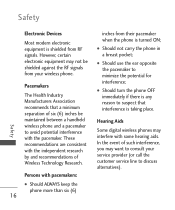LG LGMN180 Support Question
Find answers below for this question about LG LGMN180.Need a LG LGMN180 manual? We have 1 online manual for this item!
Question posted by rxmitchell on January 22nd, 2013
Inbox Message Font Size
My inbox font size was increased when I accidently hit a key but I can't chnage it back. Outbox is fine. How do I fix this to decrease the font size?
Current Answers
Related LG LGMN180 Manual Pages
LG Knowledge Base Results
We have determined that the information below may contain an answer to this question. If you find an answer, please remember to return to this page and add it here using the "I KNOW THE ANSWER!" button above. It's that easy to earn points!-
microSD tm Memory Port - LG Consumer Knowledge Base
...: For more information, visit: Article ID: 6134 Last updated: 11 Sep, 2009 Views: 4046 Mobile Phones: Lock Codes Bluetooth Profiles Pairing Bluetooth Devices LG Rumor 2 Troubleshooting tips for the Bluetooth stereo headset (HBS-250). / Mobile Phones microSD tm Memory Port What size memory card can I use in Titanium (VX10K) 8GB Support** enV2 (VX9100) Dare ( VX9700... -
Washing Machine: How can I save my preferred settings? - LG Consumer Knowledge Base
... Washer/Dryer Combo Air Conditioner -- Art Cool -- DVD Player (Combo/Recorder) TV -- LCD Projection -- Plasma TV -- Digital-to the desired settings. 3. HD Radio -- Network Storage Mobile Phones Computer Products -- CUSTOM PROGRAM (available on my LG washer? Select a cycle. 2. Set any other settings for a cycle, and then recall them at the touch... -
Mobile Phones: Lock Codes - LG Consumer Knowledge Base
.... GSM Mobile Phones: The Security Code ...either as specified on the Fixed Dial List. 2222 The LG...keys in U nlock K ey and it is done correctly the phone will be attempted is used to travel abroad with the phone or switch service providers. The PIN is the one to be done prior to the SIM, it will delete all for a PUK code (read further below). Should this rule- This message...
Similar Questions
How To Rest Factory Settings On My Lg Gs170 Mobile Phone
how to rest factory settings on my LG GS170 mobile phone
how to rest factory settings on my LG GS170 mobile phone
(Posted by matbie20 9 years ago)
Unable To Receive Text Messages On Safelink Cell Phone, Lg 320g.
Unable to receive text messages on SafeLink cell phone, LG 320G. Able to send texts, make and receiv...
Unable to receive text messages on SafeLink cell phone, LG 320G. Able to send texts, make and receiv...
(Posted by Jimbert344 11 years ago)
This Phone Goes To Mute Often. I Don't Know How Or Why This Happening.
will you tell me what I am doing wrong and how to fix it?
will you tell me what I am doing wrong and how to fix it?
(Posted by tinerisback 11 years ago)
Can I Keep My Current Virgin Mobile Phone # With This New Tracfone?
I just bought this LG430G phone but haven't opened it yet, still deciding whether to keep itor keep ...
I just bought this LG430G phone but haven't opened it yet, still deciding whether to keep itor keep ...
(Posted by Anonymous-65173 11 years ago)
Forgot Password For Voice Mail On One Of My Mobile Phones.
I've forgotten the password for voice mail on one of my mobile phones. Put in several combination bu...
I've forgotten the password for voice mail on one of my mobile phones. Put in several combination bu...
(Posted by mikeevaristo 12 years ago)