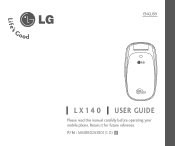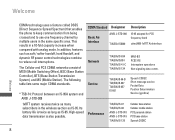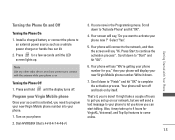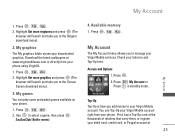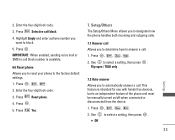LG LGLX140 Support Question
Find answers below for this question about LG LGLX140.Need a LG LGLX140 manual? We have 2 online manuals for this item!
Question posted by LARDIDAH on February 12th, 2012
How Can I Repair It
I DROPPED PHONE AND FLIP TOP SCREEN BROKE AWAY FROM THE KEYPAD. KEYPAD STILL LIGHTS UP BUT CANT SEE ANYTHING. IS IT POSSIBLE FOR ME TO PUT IT BACK TOGETHER ITS OLD SO DONT WANT TO SPEND $ TO FIX IT BUT WOULD LIKE TO TRY AND FIX IT MYSELF SO I CAN AT LEAST READ MY CONTACT LIST IN ORDER TO COPY ALL CONTACTS INFO ONTO PAPER -- TU FOR ANY TEMP REPAIR HELP U MIGHT BE ABLE TO GIVE ME
Current Answers
Related LG LGLX140 Manual Pages
LG Knowledge Base Results
We have determined that the information below may contain an answer to this question. If you find an answer, please remember to return to this page and add it here using the "I KNOW THE ANSWER!" button above. It's that easy to earn points!-
Pairing Bluetooth Devices LG Rumor 2 - LG Consumer Knowledge Base
... Hands Free". 3. The handset will be in the device list. Consult the owner's manual for the Bluetooth stereo headset (HBS-250). Press / Mobile Phones Pairing Bluetooth Devices LG Rumor 2 NOTE: If this example, we are DTMF tones? detailed directions on the keypad to find For this prompt is displayed, consult... -
Bluetooth Profiles - LG Consumer Knowledge Base
... one enabled device to communicate with a device such as an input device to be synchronizing a contact list between the mobile phone and another Bluetooth device. Headset (HSP) This profile allows the mobile phone a method to view a list of files and transfer non-protected files like pictures from another device. Dial-up Networking... -
Transfer Music & Pictures LG Voyager - LG Consumer Knowledge Base
...2009 Views: 6339 Transfer Music & Pictures LG Dare LG Mobile Phones: Tips and Care What are DTMF tones? To transfer pictures... 2. Connect your phone with the gold contacts facing up to the next step. 4. The PC will recognize the phone as a removable ...cancel and proceed to 4GB) into your phone to view files'. 5. Copy and paste, or drag and drop, the pictures or music to or ...
Similar Questions
How To Master Reset My Lg 870 Boost Mobile Phone Forgot Password.
(Posted by lacaror1 9 years ago)
How To Rest Factory Settings On My Lg Gs170 Mobile Phone
how to rest factory settings on my LG GS170 mobile phone
how to rest factory settings on my LG GS170 mobile phone
(Posted by matbie20 9 years ago)
My Mobile Phone Won't Connect To My Wifi What Do I Do?
my phone is a virgin mobile kyocera and i had to reset it. once i did it would no longer authenticat...
my phone is a virgin mobile kyocera and i had to reset it. once i did it would no longer authenticat...
(Posted by cosmosnail 9 years ago)
Can I Keep My Current Virgin Mobile Phone # With This New Tracfone?
I just bought this LG430G phone but haven't opened it yet, still deciding whether to keep itor keep ...
I just bought this LG430G phone but haven't opened it yet, still deciding whether to keep itor keep ...
(Posted by Anonymous-65173 11 years ago)
Forgot Password For Voice Mail On One Of My Mobile Phones.
I've forgotten the password for voice mail on one of my mobile phones. Put in several combination bu...
I've forgotten the password for voice mail on one of my mobile phones. Put in several combination bu...
(Posted by mikeevaristo 12 years ago)