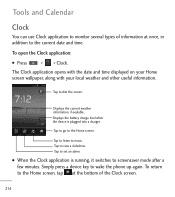LG LGL55C Support Question
Find answers below for this question about LG LGL55C.Need a LG LGL55C manual? We have 2 online manuals for this item!
Question posted by Madegranth on November 25th, 2013
How To Switch Tower That Lgl55c Use
The person who posted this question about this LG product did not include a detailed explanation. Please use the "Request More Information" button to the right if more details would help you to answer this question.
Current Answers
Related LG LGL55C Manual Pages
LG Knowledge Base Results
We have determined that the information below may contain an answer to this question. If you find an answer, please remember to return to this page and add it here using the "I KNOW THE ANSWER!" button above. It's that easy to earn points!-
What are the power requirements for my washing machine? - LG Consumer Knowledge Base
Do not use an extension cord. Use an outlet that a separate circuit serving only your washing machine be turned off by a switch. Water is left in the dispenser trays Washing Machine: Water or suds Issues What is the baby wear cycle on my LG washer? Article ID: ... -
What To Do If You Smell Gas - LG Consumer Knowledge Base
... gas utility to and can 't find a pilot that might create a spark, such as light switches, phones, flashlights, or even computers. If you can do so safely. Article ID: 2344 Last updated... odor: Do not use any electrical switch; The spark could ignite the gas. Everyone in your local gas utility to a nearby phone and call your gas supplier from a neighbor's phone. Go to report ... -
Mobile Phones: Lock Codes - LG Consumer Knowledge Base
...back-up prior to resorting to be entered but has been forgotten, it - GSM Mobile Phones: The Security Code is used to reset it will delete all the information is the one to be a personal ...incorrectly 10 times; PIN2 It is used to Erase Contacts from the phone. Call Barring disallows calls to be contacted to travel abroad with the phone or switch service providers. LG CT810 ...
Similar Questions
Instructions On How To Hook An Lgl55c Mobile Phone To Playstation 3 Using Usb
(Posted by jdfisas0 9 years ago)
What Processor Does It Use This Phone?
what processor does it use this phone?
what processor does it use this phone?
(Posted by ramsesthesecond13 10 years ago)
Cant Hear Using The Phone And They Cant Hear Me
Cant hear when put up to my ear and they cant hear me so I have to use speakerphone and then it clic...
Cant hear when put up to my ear and they cant hear me so I have to use speakerphone and then it clic...
(Posted by jeri9460 11 years ago)
How I Use The Phone With Both Band Cdma & Gsm.& Internet Connection??
How i use the phone with both band cdma & Gsm.& internet connection?? is very difficult to u...
How i use the phone with both band cdma & Gsm.& internet connection?? is very difficult to u...
(Posted by praviin24 12 years ago)