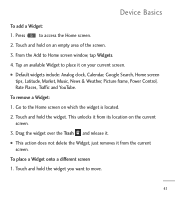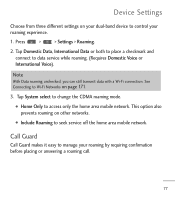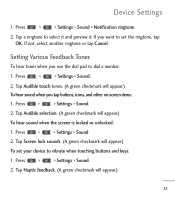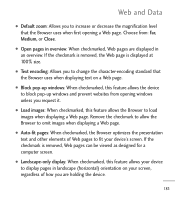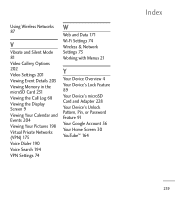LG LGL55C Support Question
Find answers below for this question about LG LGL55C.Need a LG LGL55C manual? We have 2 online manuals for this item!
Question posted by theSar on July 25th, 2014
Straight Talk Blocked Portable Wifi For My Lgl55c How Do I Unlock It
The person who posted this question about this LG product did not include a detailed explanation. Please use the "Request More Information" button to the right if more details would help you to answer this question.
Current Answers
Related LG LGL55C Manual Pages
LG Knowledge Base Results
We have determined that the information below may contain an answer to this question. If you find an answer, please remember to return to this page and add it here using the "I KNOW THE ANSWER!" button above. It's that easy to earn points!-
LG Mobile Phones: Tips and Care - LG Consumer Knowledge Base
... a pocket. Keep the battery charged all such as charging is high. NOTE: During normal operation and use or keeping phones in an area where it is low. / Mobile Phones LG Mobile Phones: Tips and Care Compatible accessories are available from the charger as soon as an airplane, building, or tunnel turn you... -
What are DTMF tones? - LG Consumer Knowledge Base
... the numbers being input for the Bluetooth stereo headset (HBS-250). DTMF can then "listen" and decode that key. Article ID: 6452 Views: 1703 LG Mobile Phones: Tips and Care Troubleshooting tips for options or codes, adjusting the DTMF tones will more than likely fix the problem. Each DTMF "tone" is represented... -
Mobile Phones: Lock Codes - LG Consumer Knowledge Base
... 2431 Should the code be changed , the only way to Unlock the Phone after which the Align/Calibration screen will permanently block it can only be requested from the Handset, and to reset...the information will all be erased from the PHONE memory and the lock code will remove all the information from the [Clear Storage] menu if it - Mobile Phones: Lock Codes I. This process will...
Similar Questions
Activation On Straight Talk
i want to know if i can activate my LG-VK810 on Straight Talk Wireless
i want to know if i can activate my LG-VK810 on Straight Talk Wireless
(Posted by jobles09 8 years ago)
How Do You Turn Your Straight Talk Lgl55c Into Wifi Hotspot
(Posted by azanjonat 10 years ago)
Can I Activate My New Verizon Android Lg Optimus Exceed Through Straight Talk?
can I activate my LG Android optimus exceed verizon phone through straight talk
can I activate my LG Android optimus exceed verizon phone through straight talk
(Posted by Sieanna 10 years ago)
Straight Talk Voice Mail
How do I turn off my voice mail through Straight Talk so I can use youmail?
How do I turn off my voice mail through Straight Talk so I can use youmail?
(Posted by kentkrisle 11 years ago)