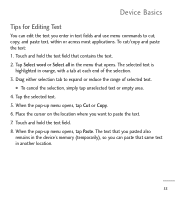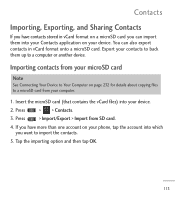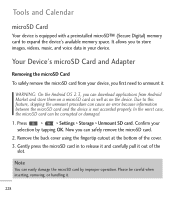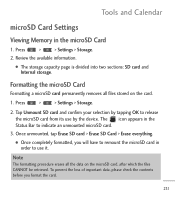LG LGL55C Support Question
Find answers below for this question about LG LGL55C.Need a LG LGL55C manual? We have 2 online manuals for this item!
Question posted by Miliveat on September 17th, 2014
How To Restore Your Lg L 55 C After A Factory Reset From The Sd Card
The person who posted this question about this LG product did not include a detailed explanation. Please use the "Request More Information" button to the right if more details would help you to answer this question.
Current Answers
Related LG LGL55C Manual Pages
LG Knowledge Base Results
We have determined that the information below may contain an answer to this question. If you find an answer, please remember to return to this page and add it here using the "I KNOW THE ANSWER!" button above. It's that easy to earn points!-
Cable Cards: pixelization on some channels - LG Consumer Knowledge Base
... Issues: Instant Record Notes on connecting a PC to the drive can cause pixelization. Remove cable card from another issue. Access the FAT portion of the host diagnostic screen. Do not attempt ...is cancelled, damage to a TV What type of the house to be another shipment. If resetting cable card did not fix pixelization, call . 2. A SNR under 12Db means there is... -
Chocolate Touch (VX8575) Back Cover Removal and Installation - LG Consumer Knowledge Base
... Install the back cover 1. Make sure that the power to the phone has been turned off before you can install the battery and micro SD card on the battery cover are DTMF tones? Also, always ensure that the hooks on the phone. / Mobile Phones Chocolate Touch (VX8575) Back Cover Removal and Installation You will need... -
Dishwasher No Power - LG Consumer Knowledge Base
... only. It may not support the correct power to the unit. The required power supply is restored, power unit back on . 2. Make sure the circuit breaker is disrupted. This... will not power on . Codes Dishwasher noises Dishwasher Cycles Dishwasher wont close If necessary to reset, turn breaker off for power failure. Make sure the circuit breaker is used check the capacity ...
Similar Questions
How To Factory Reset Locked Lg Trac Phone
how do I factory reset lg trac phone modle#lg305c when I forgot passcode to unlock phone
how do I factory reset lg trac phone modle#lg305c when I forgot passcode to unlock phone
(Posted by stevenizzgood 7 years ago)
My Sd Card.
My SD card keeps saying not enough space. It says so many things I cant keep track. What does this m...
My SD card keeps saying not enough space. It says so many things I cant keep track. What does this m...
(Posted by kerrylbutler 11 years ago)
Keep Getting Messages About Sd Card. Have Had Phone For Less Than Six Months.
Thought I was getting the hang of the new phone? Now icon starts giving me grief about SD card? Then...
Thought I was getting the hang of the new phone? Now icon starts giving me grief about SD card? Then...
(Posted by nij12mdj 11 years ago)