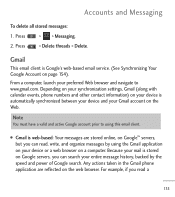LG LGL55C Support Question
Find answers below for this question about LG LGL55C.Need a LG LGL55C manual? We have 2 online manuals for this item!
Question posted by ztwenty868 on August 1st, 2012
How Do I Get A Power Pack For A Lgl55c Wireless Phone?
Someone discarded a model LGL55C unit. It looks to be in very good condition, but it has no power pack. I would like to get this phone back into service. How do I get a power pack and what other procedures do I need to consider to accomplish this task?
Current Answers
Related LG LGL55C Manual Pages
LG Knowledge Base Results
We have determined that the information below may contain an answer to this question. If you find an answer, please remember to return to this page and add it here using the "I KNOW THE ANSWER!" button above. It's that easy to earn points!-
Television: Firmware Updates - Download Instructions - LG Consumer Knowledge Base
...various updates that are not Firmware. Download Instructions Q. Choose specific model to maintain proper function. To update Network using a TV ... Firmware correctly? * Note: BEFORE DOWNLOADING ANY UPDATES CALL FOR SERVICE: If a USB has been sent to you by.... This will need to install. * Note: To Update Firmware for any damage to the unit by wireless connection may have ... -
Bluetooth Profiles - LG Consumer Knowledge Base
...160;for one device can accomplish tasks. A phone conversation with hands free ...Rumor 2 Mobile Phones: Lock Codes Transfer Music & Pictures LG Voyager These profiles provide the framework and procedures for an...mobile phone a method to dial-up networking services. Phone book access This profile allows sharing of non-protected images for the phone... -
LG Room / Window AC General FAQ - LG Consumer Knowledge Base
.... This foam is not meant to dehumidify the room will be considered when attempting to confirm they are manufactured for your AC model, there may require service. If this will not trip, or the [RESET] button does not restore power the unit may be some packing material that do I clean the air filter on its side...
Similar Questions
How Can I Rebbot My Lg L55c Droid Phone It Freezes As Its Turni
(Posted by theSar 9 years ago)
How Do You Manually Change A Lgl45c Wireless Phone To My Information
(Posted by bloojas 10 years ago)
How Do I Turn My Phone Into A Mobile Hotspot Lg Optomus Q
(Posted by deadjuggalojake 11 years ago)