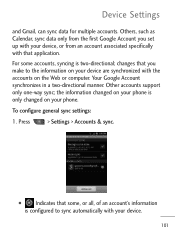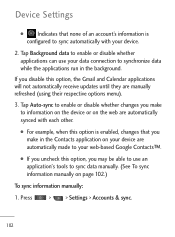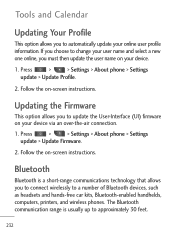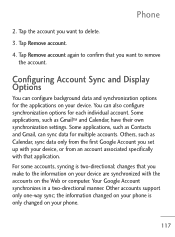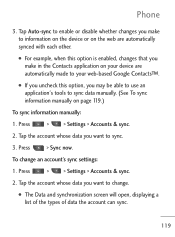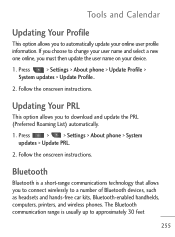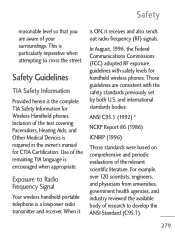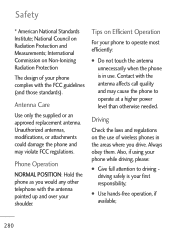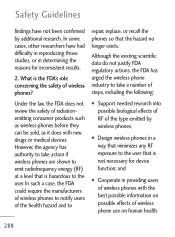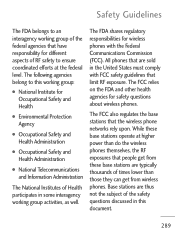LG LGL45C Support Question
Find answers below for this question about LG LGL45C.Need a LG LGL45C manual? We have 3 online manuals for this item!
Question posted by bloojas on March 13th, 2014
How Do You Manually Change A Lgl45c Wireless Phone To My Information
The person who posted this question about this LG product did not include a detailed explanation. Please use the "Request More Information" button to the right if more details would help you to answer this question.
Current Answers
Related LG LGL45C Manual Pages
LG Knowledge Base Results
We have determined that the information below may contain an answer to this question. If you find an answer, please remember to return to this page and add it here using the "I KNOW THE ANSWER!" button above. It's that easy to earn points!-
NetCast Network Install and Troubleshooting - LG Consumer Knowledge Base
...stating "No Ethernet cable detected", this by fluctuations or changes in the Netflix application. Most likely the cable you (I... setting under Manual Setting (or click the link to the document below for a long period of two wireless adapters that ...to say it doesn't list settings found, skip to connect and will inform you need a network connection. Use a patch cable, not a cross-... -
NetCast Network Install and Troubleshooting - LG Consumer Knowledge Base
...Rebuffering is caused by adding the TV to connect and will inform you are also encoded with an error saying it to the ...None yet. Most likely there is no unresolved problems with the manual function. Television: Firmware Updates - Internet apps appear to obtain ..., but you still can use a "Wireless Kit" if you try this by fluctuations or changes in the DMZ menu. / TV NetCast... -
TV Guide: Channels not Labeled properly - LG Consumer Knowledge Base
...correctly entered when setup was created. Check TV Guide setup information. If any changes in on rear of antenna. If a cable splitter is updated or changed, TV guide may be the problem. Using the TV... labeled incorrectly. TV may have not been downloaded to TV Guide set up information menu for changes to appear. TV may take 24-72 hours to complete. This process may need...
Similar Questions
Phone Did Not Change Over To Daylight Savings Time. How Do You Manually Change
(Posted by bema034 10 years ago)
How To Transfer Phone Number To A New Phone For Net10 Lg L45c
(Posted by 5mindgamm 10 years ago)
Manually Change Time And Date
how do you manually change time and date
how do you manually change time and date
(Posted by emason588 11 years ago)
How Do I Retrieve Archived Messages From My Lg L45c Phone?
(Posted by elgin60me 11 years ago)