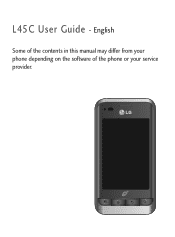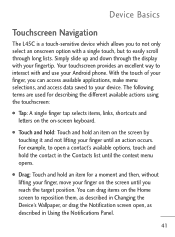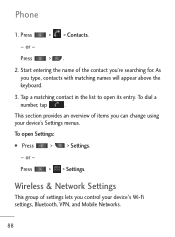LG LGL45C Support Question
Find answers below for this question about LG LGL45C.Need a LG LGL45C manual? We have 3 online manuals for this item!
Question posted by coltvgon on November 17th, 2013
Lgl45c Phone How To Change E-mail Provider
The person who posted this question about this LG product did not include a detailed explanation. Please use the "Request More Information" button to the right if more details would help you to answer this question.
Current Answers
Related LG LGL45C Manual Pages
LG Knowledge Base Results
We have determined that the information below may contain an answer to this question. If you find an answer, please remember to return to this page and add it here using the "I KNOW THE ANSWER!" button above. It's that easy to earn points!-
Optical Drive warranty info - LG Consumer Knowledge Base
Out of warranty swap is under warranty but we will be mailed to you should I take it back to them for one year LG will ... & Disc Types Drive Components Error when trying to contact LG with a factory reconditioned unit free of my media? Fri. Phone and e-mail support are 1 year swap. If your drive came preinstalled in its place. / Optical Drives Optical Drive warranty info LG Optical... -
Bluetooth Profiles - LG Consumer Knowledge Base
... kit or a conference room device. Pictures LG Dare Pairing Bluetooth Devices LG Rumor 2 Mobile Phones: Lock Codes Transfer Music & Dial-up Networking (DUN) The dial-up networking profile provides a standard for the phone to retrieve or browse image files from another device. Allows a compatible Bluetooth device to the... -
Mobile Phones: Lock Codes - LG Consumer Knowledge Base
... been forgotten, it is 2431 Should the code be changed , the only way to the SIM card, since the PIN and PUK are on the phone. This process will take some time to ...and a new SIM Card must be provided by sending the device to travel abroad with the phone or switch service providers. PUK2 This is asked for Verizon- GSM Mobile Phones: The Security Code is used to access...
Similar Questions
How Do I Change Voice Mail On This Phone? Model Ln272zv6 Sw Version
(Posted by sheilakj 10 years ago)
How Do I Retrieve Archived Messages From My Lg L45c Phone?
(Posted by elgin60me 11 years ago)