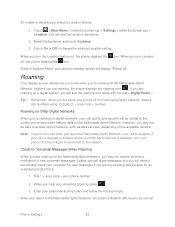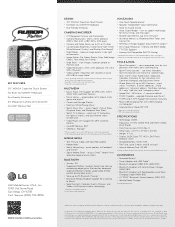LG LN272 Support Question
Find answers below for this question about LG LN272.Need a LG LN272 manual? We have 2 online manuals for this item!
Question posted by sheilakj on April 21st, 2014
How Do I Change Voice Mail On This Phone? Model Ln272zv6 Sw Version
The person who posted this question about this LG product did not include a detailed explanation. Please use the "Request More Information" button to the right if more details would help you to answer this question.
Current Answers
Related LG LN272 Manual Pages
LG Knowledge Base Results
We have determined that the information below may contain an answer to this question. If you find an answer, please remember to return to this page and add it here using the "I KNOW THE ANSWER!" button above. It's that easy to earn points!-
LG Optical Drive Models - LG Consumer Knowledge Base
...made a change to our model number structure (just when you got used to the last one, right?). You'll see models with the new and the old structure in the list below. Drive Model Type ... HD-ROM BE06LU10 Article ID: 6185 Last updated: 12 May, 2009 Views: 8968 How do I check the firmware version? Drive Components LG Optical Disc Drive parts What is the max speed of drive: D = DVD-ROM, G =... -
Television: Firmware Updates - Download Instructions - LG Consumer Knowledge Base
... updates that use an internet connection such as applications change or data is different. Article ID: 6439 Last... download or connection. This includes the VUDU TV. Choose specific model to download shown in the On Screen Menu shown in last...choose Software Update. A message will display either NONE or A Version Number. To help prevent error message and other updates that has Networking... -
Advanced Phone Book Features: Entering Wait and Pause periods - LG Consumer Knowledge Base
... the call is asked , the "release" key is a keyboard to be input so the voicemail box can be typed into the phone (if there is saved on the phone model, and will "pause" for , or there are : Wait (W) or Hard Pause - Calling an office number, the extension is known, but not the...
Similar Questions
How To Download Videos From My Phone To My Computer?
I would like to know what steps i gotta follow to upload videos from my phone to my pc since pluggin...
I would like to know what steps i gotta follow to upload videos from my phone to my pc since pluggin...
(Posted by joethomas2006 10 years ago)
Forgot Password For Voice Mail On One Of My Mobile Phones.
I've forgotten the password for voice mail on one of my mobile phones. Put in several combination bu...
I've forgotten the password for voice mail on one of my mobile phones. Put in several combination bu...
(Posted by mikeevaristo 12 years ago)