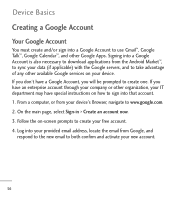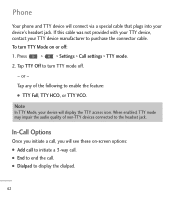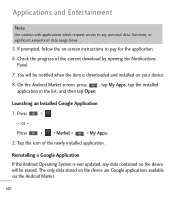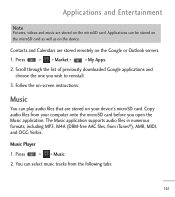LG LGL55C Support Question
Find answers below for this question about LG LGL55C.Need a LG LGL55C manual? We have 2 online manuals for this item!
Question posted by brainhindu on December 7th, 2013
What Note App Can I Download For My Lg Optimus Q Phone
The person who posted this question about this LG product did not include a detailed explanation. Please use the "Request More Information" button to the right if more details would help you to answer this question.
Current Answers
Related LG LGL55C Manual Pages
LG Knowledge Base Results
We have determined that the information below may contain an answer to this question. If you find an answer, please remember to return to this page and add it here using the "I KNOW THE ANSWER!" button above. It's that easy to earn points!-
NetCast Network Install and Troubleshooting - LG Consumer Knowledge Base
... a PC or game system). First, you do . Note: This document doesn't discuss the My Media application. Issues...a software connection with the update. All three of the Internet apps should work . The current NetCast TVs don't have blocked ports...the auto setting found , skip to default temporarily. Download Instructions Clock losing time Cable Card not recognized Television:... -
Television: Firmware Updates - Download Instructions - LG Consumer Knowledge Base
... any damage to obtain correct update if available . All updates should be done as applications change or data is different. How do I update Firmware correctly? * Note: BEFORE DOWNLOADING ANY UPDATES CALL FOR SERVICE: If a USB has been sent to you must first attach USB Drive to... -
Washing Machine: How can I save my preferred settings? - LG Consumer Knowledge Base
...Privacy Legal | Copyright 2009 LG Electronics. Ceiling Cassette Dehumidifier Video DVD -- Network Storage Mobile Phones Computer Products -- CUSTOM PROGRAM (available on my LG washer? Set any other &#...; Radiant Cooktop -- LCD Projection -- Home Audio System Monitors Data Storage -- NOTE: You will now run all the settings that had been stored when you to friend ...
Similar Questions
Downloading Photos From My Lg Lgl45c Optimus Android Phone To My Computer
What do I need to and how do I dowload photos from my LG LGL45c Optimus Android Phone to my computer...
What do I need to and how do I dowload photos from my LG LGL45c Optimus Android Phone to my computer...
(Posted by larjunltd 10 years ago)
How Can I Remove A Micro Sd Card That Broke Off Inside My Lg Optimus Q Phone
(Posted by susanwaters1965 11 years ago)
Is There An App To Download To My Phone So It Will Auto Lock For Security
is there an app to download to my phone so it will auto lock for security
is there an app to download to my phone so it will auto lock for security
(Posted by Teressa 12 years ago)