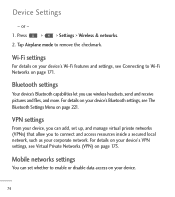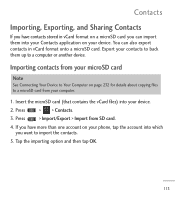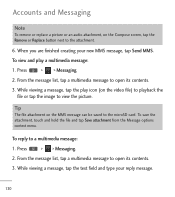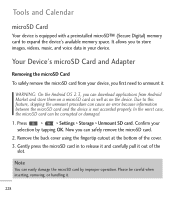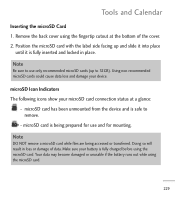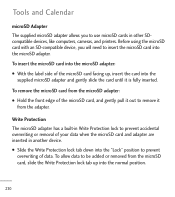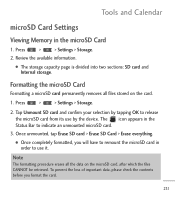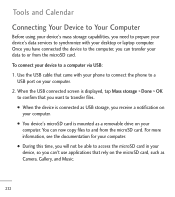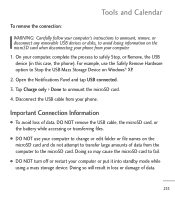LG LGL55C Support Question
Find answers below for this question about LG LGL55C.Need a LG LGL55C manual? We have 2 online manuals for this item!
Question posted by susanwaters1965 on July 25th, 2012
How Can I Remove A Micro Sd Card That Broke Off Inside My Lg Optimus Q Phone
The person who posted this question about this LG product did not include a detailed explanation. Please use the "Request More Information" button to the right if more details would help you to answer this question.
Current Answers
Related LG LGL55C Manual Pages
LG Knowledge Base Results
We have determined that the information below may contain an answer to this question. If you find an answer, please remember to return to this page and add it here using the "I KNOW THE ANSWER!" button above. It's that easy to earn points!-
Bluetooth Profiles - LG Consumer Knowledge Base
... of how the basic printing profile works. Pictures LG Voyager Bluetooth profiles are stored on a Micro SD memory card inside the LG phone to the mobile handset. An example would be sending and receiving name cards or calendar events between devices. This profile allows use would be browsed or pulled by... -
LG Mobile Phones: Tips and Care - LG Consumer Knowledge Base
...card, and USB) on the phones at all such as charging is completed. Tips to your phone. If you have another battery, rotate use the original LG phone charger. Avoid letting the battery discharge completely. Avoid using the phone... the phone, remove the phone from our accessories site . Phone conversations that has a signal. / Mobile Phones LG Mobile Phones: Tips... -
Chocolate Touch (VX8575) Back Cover Removal and Installation - LG Consumer Knowledge Base
...micro SD card on the battery cover are DTMF tones? Asegure que los ganchos de la cubierta ocupan las ranuras del teléfono. 2. Article ID: 6454 Views: 1085 What are placed in the phones slots. 2. To remove... manos (como desmostrado). 3. / Mobile Phones Chocolate Touch (VX8575) Back Cover Removal and Installation You will need to remove the back cover before installing or replacing...
Similar Questions
Is The Micro Sd Card For The Lg Optimus Q Phone Sold Separately
(Posted by mastejef 10 years ago)
Can I Upload My Contacts From My Micro Sd Card To My Lg L55c?
i just bought a new LG L55C and when i put my SD card in it reads my music and pictures but i cannot...
i just bought a new LG L55C and when i put my SD card in it reads my music and pictures but i cannot...
(Posted by kdkincheloe 10 years ago)