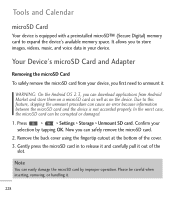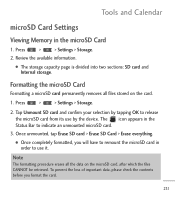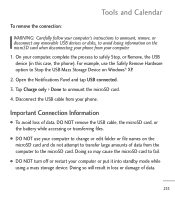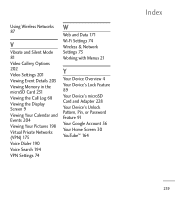LG LGL55C Support Question
Find answers below for this question about LG LGL55C.Need a LG LGL55C manual? We have 2 online manuals for this item!
Question posted by encich on September 9th, 2013
Where Do You Put A Memory Card In The Straight Talk Lg Optimus Q Manual
The person who posted this question about this LG product did not include a detailed explanation. Please use the "Request More Information" button to the right if more details would help you to answer this question.
Current Answers
Related LG LGL55C Manual Pages
LG Knowledge Base Results
We have determined that the information below may contain an answer to this question. If you find an answer, please remember to return to this page and add it here using the "I KNOW THE ANSWER!" button above. It's that easy to earn points!-
What memory cards does the N4B1N NAS support? - LG Consumer Knowledge Base
... different HDD (Hard Disk Drives) in an array? N2R1 - NAS Manuals, Files, and Firmware Which RAID setting should I use ? What is the default User ID and Password? What memory cards does the N4B1N NAS support? How do I change a defective drive? SD/SDHC, Memory Stick, xD, MMC. Article ID: 6114 Last updated: 13 Oct, 2009... -
Can I use different HDD (Hard Disk Drives) in an array? - LG Consumer Knowledge Base
... system performance slow? NAS Manuals, Files, and Firmware Can I change a defective drive? We recommend you use different HDD (Hard Disk Drives) in an array? How many printers can the LG N4B1N NAS support at the same time? Why is the available space smaller than expected? What memory cards does the N4B1N NAS support... -
Bluetooth Profiles - LG Consumer Knowledge Base
...direction. Bluetooth profiles are stored on a Micro SD memory card inside the LG phone to communicate with a bluetooth hands free headset is an example ... retrieve or browse image files from the phone's camera in use of your name card, phonebook entries, and call history with a compatible headset. / Mobile Phones Bluetooth Profiles B luetooth profiles - Dial-...
Similar Questions
Activation On Straight Talk
i want to know if i can activate my LG-VK810 on Straight Talk Wireless
i want to know if i can activate my LG-VK810 on Straight Talk Wireless
(Posted by jobles09 8 years ago)
Lgl55c Straight Talk Issues Will Not Dial Phone Numbers Cannot Receive
connection
connection
(Posted by vrbsul 9 years ago)
How Do You Take A Screenshot On Android Lg Straight Talk Optimus Zip
(Posted by felivalis 10 years ago)
My Straight Talk Lgl55c Wont Boot Up Past Blue Screen
i have a straight talk optimus q lgl55c i try to turn it on but it wont go past the blue screen that...
i have a straight talk optimus q lgl55c i try to turn it on but it wont go past the blue screen that...
(Posted by thetruedragonlord666 12 years ago)