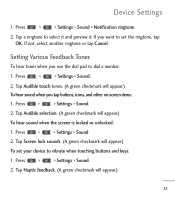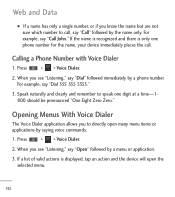LG LGL55C Support Question
Find answers below for this question about LG LGL55C.Need a LG LGL55C manual? We have 2 online manuals for this item!
Question posted by vrbsul on October 14th, 2014
Lgl55c Straight Talk Issues Will Not Dial Phone Numbers Cannot Receive
connection
Current Answers
Answer #1: Posted by SaraST on October 16th, 2014 4:51 PM
Hi vrbsul,
Our apologies for the inconvenience. So we can better assist you with your concern, please send us an email at [email protected], or you can chat with us live @ http://bit.ly/16DrgbW.
Sara
Straight Talk Wireless
Related LG LGL55C Manual Pages
LG Knowledge Base Results
We have determined that the information below may contain an answer to this question. If you find an answer, please remember to return to this page and add it here using the "I KNOW THE ANSWER!" button above. It's that easy to earn points!-
On-Screen Guide for Set Top Box - LG Consumer Knowledge Base
... programs easily and conveniently and view schedule and descriptive program information with channel number. 1 Follow Steps 1-2 as shown as above. Station Guide Use the ... 3302 Views: 549 Additional Notes for Playable Discs Programming the Information Display for HDTV Receiver HDTV Set Top Box Connections (continued) Formatting the Display for Set Top Box HDTV Remote Control Key Functions for... -
Mobile Phones: Lock Codes - LG Consumer Knowledge Base
...phones, unless it can be done either as specified on the Fixed Dial List. 2222 The LG CT810 (Incite) is . This process will appear. The default code is the last 4 digits of the cell phone number...travel abroad with the phone or switch service providers. GSM Mobile Phones: The Security Code is by performing a Full or Hard Reset on , then release. The PIN is a number tied to Erase ... -
Advanced Phone Book Features: Entering Wait and Pause periods - LG Consumer Knowledge Base
.... Voicemail - *##pppp#### ⇒8 seconds/2 seconds = 4; so it takes before sending the next numbers. The phone pauses dialing and resumes dialing the next numbers when you press the [Release] key. If the number is saved on the Contact List, then a "W" can be typed into the phone (if there is a keyboard to use), the screen will display a "Menu" or...
Similar Questions
How Do I Get A New Voicemail Password On A Lgl55c Straight Talk Phone
(Posted by antand 9 years ago)
Can I Activate My New Verizon Android Lg Optimus Exceed Through Straight Talk?
can I activate my LG Android optimus exceed verizon phone through straight talk
can I activate my LG Android optimus exceed verizon phone through straight talk
(Posted by Sieanna 10 years ago)
How Do I Record Videos On My Straight Talk Lg Optimus Phone?
how do i record videos on my lg optimus phone?
how do i record videos on my lg optimus phone?
(Posted by rr019459 11 years ago)