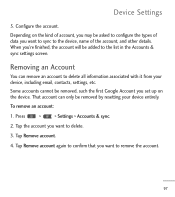LG LGL55C Support Question
Find answers below for this question about LG LGL55C.Need a LG LGL55C manual? We have 2 online manuals for this item!
Question posted by boalj on January 21st, 2014
How Do I Master Reset My Lg-lgl55c-optimus-q If I For Got My Pattern Code
The person who posted this question about this LG product did not include a detailed explanation. Please use the "Request More Information" button to the right if more details would help you to answer this question.
Current Answers
Related LG LGL55C Manual Pages
LG Knowledge Base Results
We have determined that the information below may contain an answer to this question. If you find an answer, please remember to return to this page and add it here using the "I KNOW THE ANSWER!" button above. It's that easy to earn points!-
LG Mobile Phones: Tips and Care - LG Consumer Knowledge Base
.... Avoid letting the battery discharge completely. Always use an after market phone charger. If you have another battery, rotate use or keeping phones in areas where signal strength is completed. Avoid using the phone in a pocket. Article ID: 6278 Views: 12344 Mobile Phones: Lock Codes What are in an area that has no signal at all... -
Chocolate Touch (VX8575) Back Cover Removal and Installation - LG Consumer Knowledge Base
...;a un poco bajo el lateral superior del teléfono. Article ID: 6454 Views: 1085 What are placed in the phones slots. 2. Pictures LG Dare LG Mobile Phones: Tips and Care Mobile Phones: Lock Codes Pairing Bluetooth Devices LG Dare Push the back cover up with your thumb until it up to remove. Para quitar la... -
Mobile Phones: Lock Codes - LG Consumer Knowledge Base
... or by performing a Full or Hard Reset on the phone as a simple PIN or an alphanumeric code. and since we do Reset Defaults/Master Resets. Article ID: 6450 Views: 4816 Pairing .... Mobile Phones: Lock Codes I. PUK This code can only be attempted is entered incorrectly 3 times. CDMA Phones Lock code This code is asked for when the phone is . Another code that...
Similar Questions
I Accidentally Did A Sims Card Master Reset I Do Not Have The Code I Cannot Acce
it's a LG Stylo 2 and I have no SIM code or at the PUK code it's keeps saying and I can't access any...
it's a LG Stylo 2 and I have no SIM code or at the PUK code it's keeps saying and I can't access any...
(Posted by Mimiherskovitz 5 years ago)
How To Master Reset Lg Model Number Lgl55c I Forgot The Pattern
(Posted by yobogqwer 10 years ago)
How Do I Reset My Lgl55c I Forgot My Pattern Code And Cannot Get Into My Phone
(Posted by loserech 10 years ago)