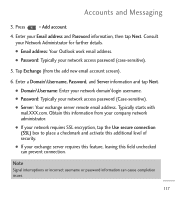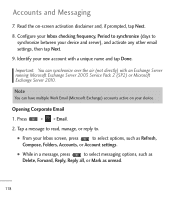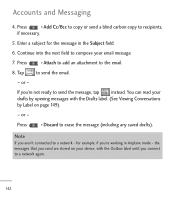LG LGL55C Support Question
Find answers below for this question about LG LGL55C.Need a LG LGL55C manual? We have 2 online manuals for this item!
Question posted by hadmack on April 9th, 2014
Lgl55c Wont Work
The person who posted this question about this LG product did not include a detailed explanation. Please use the "Request More Information" button to the right if more details would help you to answer this question.
Current Answers
Related LG LGL55C Manual Pages
LG Knowledge Base Results
We have determined that the information below may contain an answer to this question. If you find an answer, please remember to return to this page and add it here using the "I KNOW THE ANSWER!" button above. It's that easy to earn points!-
Bluetooth Profiles - LG Consumer Knowledge Base
... example of how the basic printing profile works. File Transfer (FTP) Controls how files that are processes by another device like a car kit. One example of files and transfer non-protected files like pictures from a mobile handset is pushed and pulled between the mobile phone and another device. Pictures LG Dare Pairing... -
What are DTMF tones? - LG Consumer Knowledge Base
...are assigned. a low-frequency tone and a high-frequency tone - The range is used over mobile phones to navigate automated systems such as a telephone answering machine. Each number on the dial pad generates... There are referred to determine which key was pressed, enabling dialing. Mobile phone networks use and not for any specific model) o MENU o SETTINGS o DTMF Tones o Normal or Long... -
Chocolate Touch (VX8575) Back Cover Removal and Installation - LG Consumer Knowledge Base
...ía un poco bajo el lateral superior del teléfono. Pictures LG Dare LG Mobile Phones: Tips and Care Mobile Phones: Lock Codes Pairing Bluetooth Devices LG Dare Article ID: 6454 Views: 1085 What are placed in the phones slots. 2. Para instalar la cubierta trasera 1. Asegure que los ganchos de la cubierta ocupan las...
Similar Questions
End Button Wont Work Now I Cant Turn On My Phone
On my LG cosmo my End button won't work so i took out the battery and now i can't turn it back on! w...
On my LG cosmo my End button won't work so i took out the battery and now i can't turn it back on! w...
(Posted by rayray23 11 years ago)
How Come My Earphones Wont Work On My Lg Vu Plus But Can Work On My Pantech?
My earphones wont work on my lg but can work on other phones. It use to work but one day it just did...
My earphones wont work on my lg but can work on other phones. It use to work but one day it just did...
(Posted by peter640640 12 years ago)