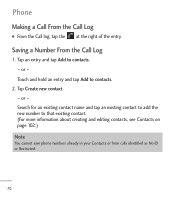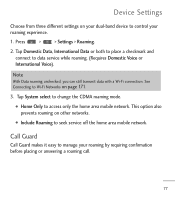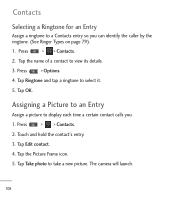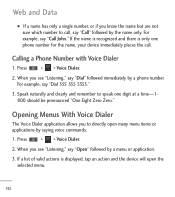LG LGL55C Support Question
Find answers below for this question about LG LGL55C.Need a LG LGL55C manual? We have 2 online manuals for this item!
Question posted by mlsmegg on November 16th, 2013
Lgl55c Straight Talk Won't Identify Calls
The person who posted this question about this LG product did not include a detailed explanation. Please use the "Request More Information" button to the right if more details would help you to answer this question.
Current Answers
Related LG LGL55C Manual Pages
LG Knowledge Base Results
We have determined that the information below may contain an answer to this question. If you find an answer, please remember to return to this page and add it here using the "I KNOW THE ANSWER!" button above. It's that easy to earn points!-
Bluetooth Profiles - LG Consumer Knowledge Base
...and call history with hands free devices. Basic printing (BPP) Basic printing allows an enabled device to send text and images to a Bluetooth enabled printer from the phone's...pulled by another Bluetooth device. An example of how the basic printing profile works. / Mobile Phones Bluetooth Profiles B luetooth profiles - This profile allows use would be able to an LG&#... -
What are DTMF tones? - LG Consumer Knowledge Base
..., but different higher frequency. There are assigned. Article ID: 6452 Views: 1703 LG Mobile Phones: Tips and Care Troubleshooting tips for that tone to adjust the DTMF Tones setting? Each.... The land-line phone system can this help? For troubleshooting purposes: If the cell phone is used over mobile phones to as phone menus, voice menus and other advanced calling services. It is ... -
Mobile Phones: Lock Codes - LG Consumer Knowledge Base
...a PIN has been entered incorrectly 3 times in a row, the SIM card will only allow Call Barring, though only if the Service Provider and SIM Card support it can only be purchased. ... Restriction/Unlock/Subsidy code This code is used to Erase Contacts from the Service Provider. GSM Mobile Phones: The Security Code is usually required or requested when wanting to allow for when the PIN2 ...
Similar Questions
Activation On Straight Talk
i want to know if i can activate my LG-VK810 on Straight Talk Wireless
i want to know if i can activate my LG-VK810 on Straight Talk Wireless
(Posted by jobles09 8 years ago)
How Do I Get A New Voicemail Password On A Lgl55c Straight Talk Phone
(Posted by antand 9 years ago)
Why Is My Lgl55c Straight Talk Phone Making All Calls Come Up Unknown
(Posted by ivantnamar 10 years ago)
Lg L55c Straight Talk How Do I Change My Language From Spanish To English
(Posted by kahonmrs 10 years ago)
Can I Activate My New Verizon Android Lg Optimus Exceed Through Straight Talk?
can I activate my LG Android optimus exceed verizon phone through straight talk
can I activate my LG Android optimus exceed verizon phone through straight talk
(Posted by Sieanna 10 years ago)