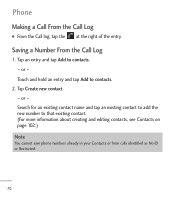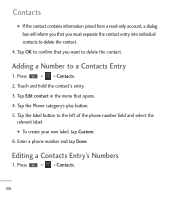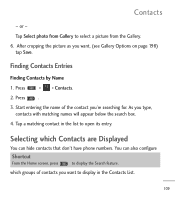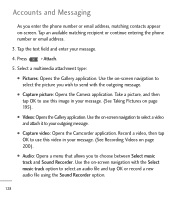LG LGL55C Support Question
Find answers below for this question about LG LGL55C.Need a LG LGL55C manual? We have 2 online manuals for this item!
Question posted by alekrazy on August 7th, 2014
Lgl55c Phone Numbers Won't Appear
The person who posted this question about this LG product did not include a detailed explanation. Please use the "Request More Information" button to the right if more details would help you to answer this question.
Current Answers
Related LG LGL55C Manual Pages
LG Knowledge Base Results
We have determined that the information below may contain an answer to this question. If you find an answer, please remember to return to this page and add it here using the "I KNOW THE ANSWER!" button above. It's that easy to earn points!-
Transfer Music & Pictures LG Voyager - LG Consumer Knowledge Base
...the removable disk window appears, select 'Open folder to the next step. 4. Article ID: 6132 Last updated: 13 Oct, 2009 Views: 6339 Transfer Music & Pictures LG Dare LG Mobile Phones: Tips and Care What... are DTMF tones? The PC will recognize the phone as a removable disk. Copy and paste, or drag and drop... -
What are DTMF tones? - LG Consumer Knowledge Base
...mobile phones to navigate automated systems such as a grid, each row represents a low frequency, and each column represents a high frequency. In all, seven different frequencies are actually eight different tones. The range is represented by a pair of DTMF for direct dialing, but different higher frequency. Each number... dialing. There are assigned. Mobile phone networks use and not for ... -
Mobile Phones: Lock Codes - LG Consumer Knowledge Base
...P in sequence and KEEPING them all the information from the phone , so it is the last 4 digits of the cell phone number. GSM Mobile Phones: The Security Code is 2431 Should the code be changed...of the device's User Guide ( CAUTION : this rule- LG is done correctly the phone will appear. The phone will take some time to tap the screen, after which the Align/Calibration screen will ...
Similar Questions
How Do I Block A Phone Number From My Lg 38s Straight Talk Phone
How do I block a phone number from calling me
How do I block a phone number from calling me
(Posted by cameron768 9 years ago)
Keep Same Phone Number
i purchased a new tracfone lg 840g. I have old tracfone. How can I keep the same phone number from o...
i purchased a new tracfone lg 840g. I have old tracfone. How can I keep the same phone number from o...
(Posted by ggpjap 10 years ago)