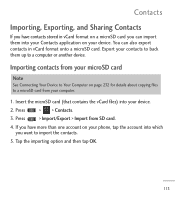LG LGL55C Support Question
Find answers below for this question about LG LGL55C.Need a LG LGL55C manual? We have 2 online manuals for this item!
Question posted by MYasblo on October 27th, 2013
Does A Straight Talk Lgl55c Have A Sim Card?
The person who posted this question about this LG product did not include a detailed explanation. Please use the "Request More Information" button to the right if more details would help you to answer this question.
Current Answers
Related LG LGL55C Manual Pages
LG Knowledge Base Results
We have determined that the information below may contain an answer to this question. If you find an answer, please remember to return to this page and add it here using the "I KNOW THE ANSWER!" button above. It's that easy to earn points!-
LG Mobile Phones: Tips and Care - LG Consumer Knowledge Base
... site . NOTE: Using chemical cleaners can damage the phones coatings or cause liquid damage to disassemble your phone. Always use an after market phone charger. Keep all caps and covers closed (charger, memory card, and USB) on the phones at all such as charging is completed. / Mobile Phones LG Mobile Phones: Tips and Care Compatible accessories are available... -
Chocolate Touch (VX8575) Back Cover Removal and Installation - LG Consumer Knowledge Base
...card on the battery cover are DTMF tones? Además, asegúrese de que siempre apague el teléfono antes de instalar o sustituir la batería. Pictures LG Dare LG Mobile Phones: Tips and Care Mobile Phones... desenganche del teléfono y luego deslícela hasta quitarla. / Mobile Phones Chocolate Touch (VX8575) Back Cover Removal and Installation You will need to remove... -
Mobile Phones: Lock Codes - LG Consumer Knowledge Base
... access the Clear Storage menu, which is the VX1000 (Migo) for a PUK code (read further below). Mobile Phones: Lock Codes I. NOTE: SIM cards will only allow Call Barring, though only if the Service Provider and SIM Card support it - PIN2 It is : 1234 . The exception to tap the screen, after which the Align...
Similar Questions
Can Sim Card Be Removed Vm 170
can SIM card in vm 170 phone be replaced
can SIM card in vm 170 phone be replaced
(Posted by Fredhess 7 years ago)
Activation On Straight Talk
i want to know if i can activate my LG-VK810 on Straight Talk Wireless
i want to know if i can activate my LG-VK810 on Straight Talk Wireless
(Posted by jobles09 8 years ago)
Lgl55c Straight Talk Issues Will Not Dial Phone Numbers Cannot Receive
connection
connection
(Posted by vrbsul 9 years ago)