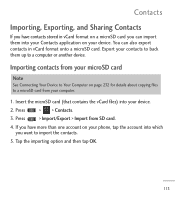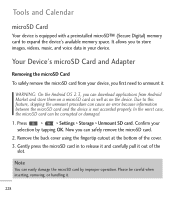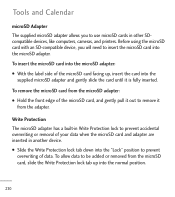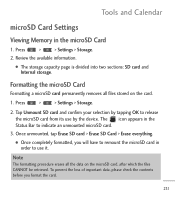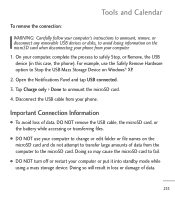LG LGL55C Support Question
Find answers below for this question about LG LGL55C.Need a LG LGL55C manual? We have 2 online manuals for this item!
Question posted by Fezicefo on May 23rd, 2014
What Capacity Sd Card Can The Lgl55c Hold
The person who posted this question about this LG product did not include a detailed explanation. Please use the "Request More Information" button to the right if more details would help you to answer this question.
Current Answers
Answer #1: Posted by online24h on May 24th, 2014 1:33 AM
Hello
It can support up to 32gig
Go below for more
http://www.lg.com/us/cell-phones/lg-LGL55C-optimus-q
Hope this will be helpful "PLEASE ACCEPT"
Related LG LGL55C Manual Pages
LG Knowledge Base Results
We have determined that the information below may contain an answer to this question. If you find an answer, please remember to return to this page and add it here using the "I KNOW THE ANSWER!" button above. It's that easy to earn points!-
LG Mobile Phones: Tips and Care - LG Consumer Knowledge Base
... covers closed (charger, memory card, and USB) on the phones at all such as charging is high. Phone conversations that has no signal at all the time. Avoid high heat and levels of these ports. In addition, avoid use an after market phone charger. Article ID: 6278 Views: 12344 Mobile Phones: Lock Codes What are DTMF... -
Chocolate Touch (VX8575) Back Cover Removal and Installation - LG Consumer Knowledge Base
... o sustituir la batería. Hold the phone securely with both hands (as illustrated). 3. Align the battery cover slightly lower than the top edge of the phone. Slide the battery cover upward ... battery and micro SD card on the battery cover are DTMF tones? Asegure que los ganchos de la cubierta ocupan las ranuras del teléfono. 2. / Mobile Phones Chocolate Touch (VX8575) ... -
Mobile Phones: Lock Codes - LG Consumer Knowledge Base
...: SIM cards will only allow Call Barring, though only if the Service Provider and SIM Card support it - Keep holding them pressed: Volume Down...card, CAUTION: if and incorrect PUK is : 1234 . LG CT810 (Incite) The only default code is the one to be attempted is entered incorrectly 10 times in sequence and KEEPING them all be a personal code- GSM Mobile Phones...
Similar Questions
How To Utilize The Sd Card For Saving Apps On An Lg L55c Rather Than Internal Me
I have an LG L55C Optimus Q cell phone, but can only use the SD card to save certain apps! Those tha...
I have an LG L55C Optimus Q cell phone, but can only use the SD card to save certain apps! Those tha...
(Posted by kevinroberts1977 9 years ago)
How Do I Install A Larger Sd Card But Keep My Phone The Same On Lgl55c
(Posted by juppgr 10 years ago)
My Sd Card.
My SD card keeps saying not enough space. It says so many things I cant keep track. What does this m...
My SD card keeps saying not enough space. It says so many things I cant keep track. What does this m...
(Posted by kerrylbutler 11 years ago)
Keep Getting Messages About Sd Card. Have Had Phone For Less Than Six Months.
Thought I was getting the hang of the new phone? Now icon starts giving me grief about SD card? Then...
Thought I was getting the hang of the new phone? Now icon starts giving me grief about SD card? Then...
(Posted by nij12mdj 11 years ago)