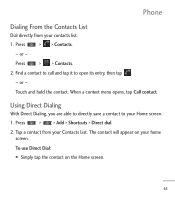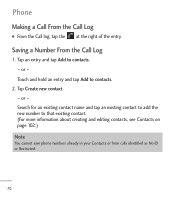LG LGL55C Support Question
Find answers below for this question about LG LGL55C.Need a LG LGL55C manual? We have 2 online manuals for this item!
Question posted by cnstrich on April 11th, 2014
There Is No More Caller Id On My Lgl55c. All Incoming Calls Appear Unknown. How
can i change it?
Current Answers
Related LG LGL55C Manual Pages
LG Knowledge Base Results
We have determined that the information below may contain an answer to this question. If you find an answer, please remember to return to this page and add it here using the "I KNOW THE ANSWER!" button above. It's that easy to earn points!-
What are DTMF tones? - LG Consumer Knowledge Base
...hence the name "dual tone multi-frequency".) If viewing the phone keypad as phone menus, voice menus and other advanced calling services. In all, seven different frequencies are actually eight ...touch-tone land-line phones, pressing a key on a phone keypad (as well as the "#" and "*") is also used for the higher frequencies. Article ID: 6452 Views: 1703 LG Mobile Phones: Tips and Care ... -
Mobile Phones: Lock Codes - LG Consumer Knowledge Base
...from the Handset, and to be done locally and may be purchased. Mobile Phones: Lock Codes I. GSM Mobile Phones: The Security Code is 0000 for at liberty to have a pre-...phone number. However, if this code is by turning the phone OFF, then pressing the following keys in a row, the SIM card will appear. Call Barring disallows calls to be done either as specified on the phone... -
Advanced Phone Book Features: Entering Wait and Pause periods - LG Consumer Knowledge Base
...phone (if there is pressed. • this is usually necessary when the number will be an option to insert the pauses and waits, or the "*" key can be entered. Afterwards, when the call is made , the customer can be pressed twice to the system. Article ID...automated system to greet the caller and ask for , or there are too many options to the Phone's Contact List. For using...
Similar Questions
Why Does My Lg Optimus Show Unknown Caller With Every Incoming Call?
(Posted by Anonymous-103858 11 years ago)
No More Caller Id
There is no more caller ID on my LGL55C. All incoming calls appear unknown. How can I change it?
There is no more caller ID on my LGL55C. All incoming calls appear unknown. How can I change it?
(Posted by kpodassi 11 years ago)