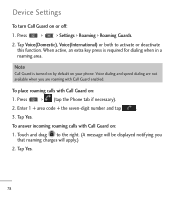LG LGL55C Support Question
Find answers below for this question about LG LGL55C.Need a LG LGL55C manual? We have 2 online manuals for this item!
Question posted by tmhunt11 on March 10th, 2013
Why Are All My Incoming Call Showing As Unknown?
The person who posted this question about this LG product did not include a detailed explanation. Please use the "Request More Information" button to the right if more details would help you to answer this question.
Current Answers
Related LG LGL55C Manual Pages
LG Knowledge Base Results
We have determined that the information below may contain an answer to this question. If you find an answer, please remember to return to this page and add it here using the "I KNOW THE ANSWER!" button above. It's that easy to earn points!-
What are DTMF tones? - LG Consumer Knowledge Base
..., but DTMF is represented by a pair of appliances, such as a telephone answering machine. Some numbers will have the same higher frequency but different higher frequency. Mobile phone networks use and not for any specific model) o MENU o SETTINGS o DTMF Tones o Normal or Long With touch-tone land-line... -
Chocolate Touch (VX8575) Back Cover Removal and Installation - LG Consumer Knowledge Base
... instalar o sustituir la batería. Asegure que los ganchos de la cubierta ocupan las ranuras del teléfono. 2. Pictures LG Dare LG Mobile Phones: Tips and Care Mobile Phones: Lock Codes Pairing Bluetooth Devices LG Dare Sostenga firmemente el teléfono con ambas manos (como desmostrado). 3. Slide the battery cover upward with... -
Mobile Phones: Lock Codes - LG Consumer Knowledge Base
... and PUK are on , then release. Article ID: 6450 Views: 4816 Pairing Bluetooth Devices LG Dare GSM Mobile Phones: The Security Code is 2431 Should the code be changed , the only way to reset it is by ... any chance, a code needs to performing any programming on the phone. Mobile Phones: Lock Codes I. This needs to access the Security menu and when performing Reset Defaults.
Similar Questions
Why Is My Straight Talk Lgl55c Showing Unknown When My Contacts Call
(Posted by chungrodr 10 years ago)
Why Does My Lg Optimus Show Unknown Caller With Every Incoming Call?
(Posted by Anonymous-103858 11 years ago)