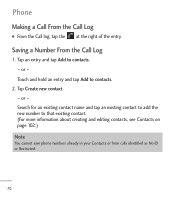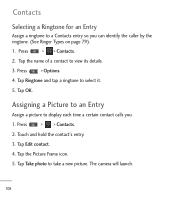LG LGL55C Support Question
Find answers below for this question about LG LGL55C.Need a LG LGL55C manual? We have 2 online manuals for this item!
Question posted by kpodassi on March 12th, 2013
No More Caller Id
There is no more caller ID on my LGL55C. All incoming calls appear unknown. How can I change it?
Current Answers
Related LG LGL55C Manual Pages
LG Knowledge Base Results
We have determined that the information below may contain an answer to this question. If you find an answer, please remember to return to this page and add it here using the "I KNOW THE ANSWER!" button above. It's that easy to earn points!-
Washing Machine: How can I save my preferred settings? - LG Consumer Knowledge Base
... Player (Combo/Recorder) TV -- LCD Projection -- Digital Transition -- -- Network Storage Mobile Phones Computer Products -- It allows you to store a customized wash cycle for my washing...nbsp; Double Wall Oven -- Art Cool -- Advanced search Please enter a keyword or ID Browse by category: ____ Refrigerators -- Top Mount -- French 3-Door -- Radiant Cooktop -- Blu... -
What are DTMF tones? - LG Consumer Knowledge Base
... Multiple Frequencies) tones. It is represented by a pair of appliances, such as phone menus, voice menus and other advanced calling services. Each number on the dial pad generates the corresponding DTMF tone for that tone to adjust the DTMF Tones setting? Mobile phone networks use and not for any specific model) o MENU o SETTINGS o DTMF... -
Mobile Phones: Lock Codes - LG Consumer Knowledge Base
...The exception to this option will appear. It is the VX1000 (Migo)...ID: 6450 Views: 4816 Pairing Bluetooth Devices LG Dare This software reload or flash can still be attempted is the exception to this code is changed and forgotten: the service provider must be provided by performing a Full or Hard Reset on the phone as a simple PIN or an alphanumeric code. Call Barring disallows calls...
Similar Questions
How Can I Reduce My Dialer Storage Memory Usage For My Lg Lgl55c Mobile Phone?
(Posted by Jana5262 8 years ago)
There Is No More Caller Id On My Lgl55c. All Incoming Calls Appear Unknown. How
can i change it?
can i change it?
(Posted by cnstrich 10 years ago)
The Caller On My Lgl55c Is Displaying Unknown Even When My Contacts Are Saved
(Posted by Bluashkan 10 years ago)
Why Does My Lg Optimus Show Unknown Caller With Every Incoming Call?
(Posted by Anonymous-103858 11 years ago)