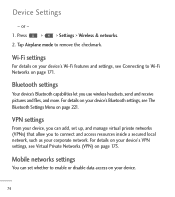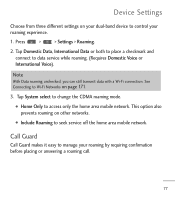LG LGL55C Support Question
Find answers below for this question about LG LGL55C.Need a LG LGL55C manual? We have 2 online manuals for this item!
Question posted by awrjjgs03 on September 14th, 2013
How To Access The Service Menu On The Lg Lgl55c
The person who posted this question about this LG product did not include a detailed explanation. Please use the "Request More Information" button to the right if more details would help you to answer this question.
Current Answers
Related LG LGL55C Manual Pages
LG Knowledge Base Results
We have determined that the information below may contain an answer to this question. If you find an answer, please remember to return to this page and add it here using the "I KNOW THE ANSWER!" button above. It's that easy to earn points!-
Pairing Bluetooth Devices LG Rumor 2 - LG Consumer Knowledge Base
... press the ok button on the keypad to access the main menu. Once inside the menu screen, select the " T ools " menu. 2. Once the device PIN / Pass code has.... / Mobile Phones Pairing Bluetooth Devices LG Rumor 2 NOTE: microSD tm Memory Port Advanced Phone Book Features: Entering Wait and Pause periods From within the tools menu, select the Bluetooth menu and press... -
How do I remove a "Power Only" display screen on my LG HDTV? - LG Consumer Knowledge Base
...1, or HDMI 1). Television recording issues Television: Activating Vudu The "power only" message is accessed from the television's service menu. Switch to normal TV viewing. NOTE: In some cases this can be ...display and the "power only" message returns, please discontinue use of your television's service information. Press the "Return" or "Exit" key on the HDTV. Full HD ... -
Mobile Phones: Lock Codes - LG Consumer Knowledge Base
... Mobile Phones: Lock Codes I. The default code is the VX1000 (Migo) for when the PIN2 is done correctly the phone will appear. either from the Handset, and to access the Clear Storage menu, which the SIM card will ask for P in a row, the SIM card will only allow Call Barring, though only if the Service...
Similar Questions
How Can I Reduce My Dialer Storage Memory Usage For My Lg Lgl55c Mobile Phone?
(Posted by Jana5262 8 years ago)
Instructions On How To Hook An Lgl55c Mobile Phone To Playstation 3 Using Usb
(Posted by jdfisas0 9 years ago)
What Does The Items In The Lg Service Menu On The Vx8575 Chocolate Touch Phone
(Posted by ejaquat 9 years ago)
Service Menu
this model has a different six digit service menu access code. what is it???
this model has a different six digit service menu access code. what is it???
(Posted by joeywojtkowiak 11 years ago)