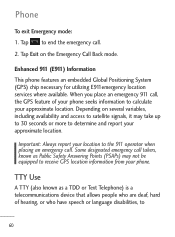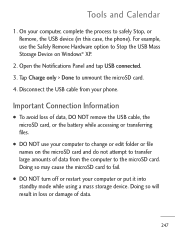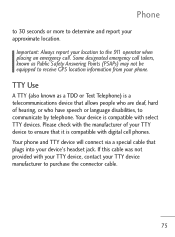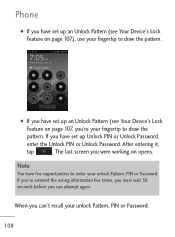LG LGL45C Support Question
Find answers below for this question about LG LGL45C.Need a LG LGL45C manual? We have 3 online manuals for this item!
Question posted by Carterjens48 on June 20th, 2013
Phone Won't Stop Freezing Up...
My new phone freezes after about 30 seconds of it being on, I then have to force a shut down by taking out the battery. It took me a while but I deleted the few apps that I had on it just incase that was the issue but it is not. I have been trying to mess with it for hours and I need my phone to work. Is there something I am missing?
Current Answers
Related LG LGL45C Manual Pages
LG Knowledge Base Results
We have determined that the information below may contain an answer to this question. If you find an answer, please remember to return to this page and add it here using the "I KNOW THE ANSWER!" button above. It's that easy to earn points!-
Ice maker issues - LG Consumer Knowledge Base
...to the ice bin about 15 minutes every 1.5 to the upright position after the motor stop but runs continuously turn icemaker off, empty ice from returning to the upright ...: Drawer not opening/closing If tray will not return to 2 hours, during this sound after a reset, perform reset again. Ice maker issues Periodically clean the ice cube... -
Air Conditioner is dripping water - LG Consumer Knowledge Base
...Correct the slop of the unit so that an air conditioner is on 24 hours a day, 7 days a week. Room size can cause a buildup ...for icing. Window AC Motor runs but not blowing Window AC is Freezing up dripping inside a room. • If the ...drain into the home and causing water damage. This allows the water to stop an air conditioner from dripping water inside of the room. • &#... -
Cautions to take while operating a microwave - LG Consumer Knowledge Base
... How to use your watches whenever working close to take while operating a microwave Unlike other microwave generating device if it is high-voltage and high-current equipment. Excellent Very Good Good Fair Poor Add comment Cautions to or replacing the Magnetron. • For about 30 seconds after the oven stops, an electric charge remains in...
Similar Questions
I Bought A Lg Volt I Have Virgin Mobile I Want My New Phone To Have Same Number
(Posted by satriani412 9 years ago)
My Lg45c Phone Will Turn On The Get To The Tracfone Wireless Screen Then Stop
(Posted by nvcodevli 9 years ago)
Lgl45c Camera Stopped Working, How Do I Fix That?
When I push the camera button on my phone, the power shuts down then the phone turns back on and goe...
When I push the camera button on my phone, the power shuts down then the phone turns back on and goe...
(Posted by maiasherrick 10 years ago)