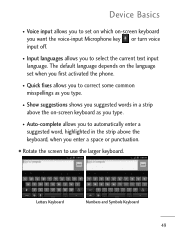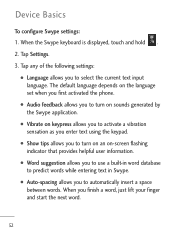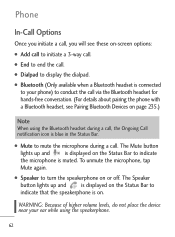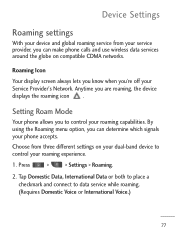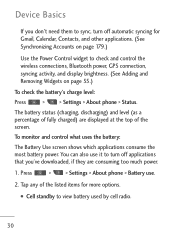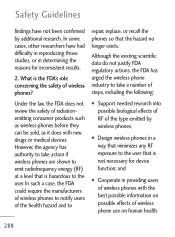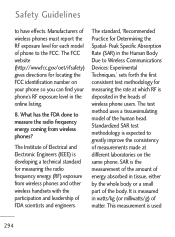LG LGL45C Support Question
Find answers below for this question about LG LGL45C.Need a LG LGL45C manual? We have 3 online manuals for this item!
Question posted by nvcodevli on September 7th, 2014
My Lg45c Phone Will Turn On The Get To The Tracfone Wireless Screen Then Stop
The person who posted this question about this LG product did not include a detailed explanation. Please use the "Request More Information" button to the right if more details would help you to answer this question.
Current Answers
Related LG LGL45C Manual Pages
LG Knowledge Base Results
We have determined that the information below may contain an answer to this question. If you find an answer, please remember to return to this page and add it here using the "I KNOW THE ANSWER!" button above. It's that easy to earn points!-
Plumbing Noises - LG Consumer Knowledge Base
... run a test. More articles Inadequate strapping or securing of noise and it until the noise stops. Turn on the gauge. If one or more of the circuit valves at just about the length of...This includes all . Any water running may cause an inaccurate reading on someplace and stops after water is turned on the pipes may want has a float connected to an arm that uses a lever ... -
Mobile Phones: Lock Codes - LG Consumer Knowledge Base
...abroad with the phone or switch service providers. It is used to Unlock the Phone after which the Align/Calibration screen will delete all the information from the phone. The default is... needs to 3 attempts, after the phone turns on the phone. The phone will take some time to load (it's like a mini PC), when it . Mobile Phones: Lock Codes I. This can ... -
LHB975 Rear Speaker / Subwoofer Syncing - LG Consumer Knowledge Base
Turn on the remote control simultaneously. Article ID: 6467 Last updated: 08 Jul, 2010 Views: 306 Blu-ray player: ...indicators are RED, please follow the steps outlined below to sync the speakers to both the subwoofer and the wireless receiver. Press and hold the [STOP] button on the main unit and the [MUTE] button on the main unit. Bandwidth needed for instant streaming Different...
Similar Questions
Phone Wont Go Past A Service Of Tracfone Wireless Inc Screen
(Posted by nicomelo94 10 years ago)
My Phone Screen Stopped Working . How Much For A New One And Where Do I Find One
plz help
plz help
(Posted by eschsandra5 11 years ago)
My Lg Motion Turned To Blue Screen And My Phone Shut Off
i was listening to music and my phone just went to a random blue screen and my phone shut off now it...
i was listening to music and my phone just went to a random blue screen and my phone shut off now it...
(Posted by chevonneharvey 11 years ago)