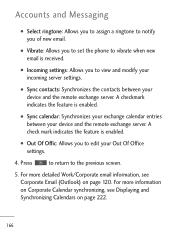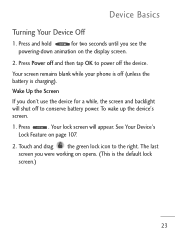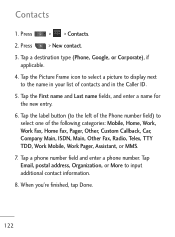LG LGL45C Support Question
Find answers below for this question about LG LGL45C.Need a LG LGL45C manual? We have 3 online manuals for this item!
Question posted by samuecm on September 9th, 2014
How To Get My Lgl45c Phone Working
The person who posted this question about this LG product did not include a detailed explanation. Please use the "Request More Information" button to the right if more details would help you to answer this question.
Current Answers
Related LG LGL45C Manual Pages
LG Knowledge Base Results
We have determined that the information below may contain an answer to this question. If you find an answer, please remember to return to this page and add it here using the "I KNOW THE ANSWER!" button above. It's that easy to earn points!-
TV:Audio Connections - LG Consumer Knowledge Base
...The identical RCA connector used to make a solid contact over a large area. They all work in the post and clamp it the knurled knobs by an outer conductor shield (-). Jacks are... for digital audio to be used for connections to center or surround channel RCA jacks.) Phone / Mini-phone - After twisting the strands tight, you should use pulsating light, instead of some entry... -
Bluetooth Profiles - LG Consumer Knowledge Base
...how the basic printing profile works. Sending JPEG files to a Bluetooth enabled printer from a mobile handset is pushed and pulled between the mobile phone and another device like ...160;by which a enabled device can be synchronizing a contact list between devices. / Mobile Phones Bluetooth Profiles B luetooth profiles - Basic printing (BPP) Basic printing allows ... -
Advanced Phone Book Features: Entering Wait and Pause periods - LG Consumer Knowledge Base
... for the 4-digit code to be input so the voicemail box can be dialed immediately. The phone pauses dialing and resumes dialing the next numbers when you can be checked. Office number - ...many options to input them ? The phone pauses for , or there are : Wait (W) or Hard Pause - this is pressed. • Pause (P) or 2-Sec Pause - How does it work? This chain of time, and then ...
Similar Questions
How To Transfer Phone Number To A New Phone For Net10 Lg L45c
(Posted by 5mindgamm 10 years ago)
How Do I Delete Emails On My Lg L45c Phone?
It started to allow me to delete emails, albeit one at a time but now it is stuck and I cannot acces...
It started to allow me to delete emails, albeit one at a time but now it is stuck and I cannot acces...
(Posted by drakedoghouse 11 years ago)
How Do I Retrieve Archived Messages From My Lg L45c Phone?
(Posted by elgin60me 11 years ago)