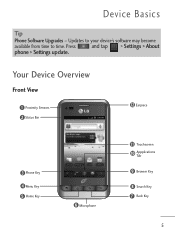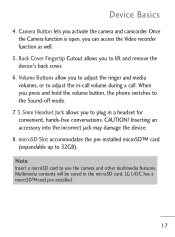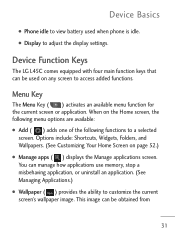LG LGL45C Support Question
Find answers below for this question about LG LGL45C.Need a LG LGL45C manual? We have 3 online manuals for this item!
Question posted by njcactus on September 21st, 2013
Phone Touchscreen Is Non Reactive
LG L45c phone touchscreen is non reactive
Current Answers
Answer #1: Posted by sabrie on September 21st, 2013 10:26 PM
Hard reset your lg device using the instructions below.
1. Power down the phone then remove/reinsert the battery to ensure that the device is completely off
2. Press and hold the following keys for 10 seconds:Volume Down + Home Button + Power Button. Release all 3 keys when the Android Recovery Menu pops up
3. Press Volume Down to scroll down and highlight "wipe data/factory reset"
4. Press the Menu Button to select
5. Press Volume Down to scroll down and highlight "Yes - Delete All User Data".
6. Press the Menu Button to select
7. After data wipe is complete simply highlight "reboot system now" and select it by pressing the Menu Button.
If that does not work, try the following
If it does not restore to the original condition, use hard reset to initialise your phone.
When the phone is turned off, press and hold the Home key + Volume down key + Power key
for over ten seconds. When the screen shows the LG logo, release the Power key.
After the screen shows the hard reset screen, release the other keys.
Leave your phone for at least a minute while it performs the hard reset, then your phone will be turned on.
Caution: if you perform a hard reset, all user applications and user data are deleted. This cannot
be reversed. Remember to back up any important data before performing a hard reset
1. Power down the phone then remove/reinsert the battery to ensure that the device is completely off
2. Press and hold the following keys for 10 seconds:Volume Down + Home Button + Power Button. Release all 3 keys when the Android Recovery Menu pops up
3. Press Volume Down to scroll down and highlight "wipe data/factory reset"
4. Press the Menu Button to select
5. Press Volume Down to scroll down and highlight "Yes - Delete All User Data".
6. Press the Menu Button to select
7. After data wipe is complete simply highlight "reboot system now" and select it by pressing the Menu Button.
If that does not work, try the following
If it does not restore to the original condition, use hard reset to initialise your phone.
When the phone is turned off, press and hold the Home key + Volume down key + Power key
for over ten seconds. When the screen shows the LG logo, release the Power key.
After the screen shows the hard reset screen, release the other keys.
Leave your phone for at least a minute while it performs the hard reset, then your phone will be turned on.
Caution: if you perform a hard reset, all user applications and user data are deleted. This cannot
be reversed. Remember to back up any important data before performing a hard reset
www.techboss.co.za
Related LG LGL45C Manual Pages
LG Knowledge Base Results
We have determined that the information below may contain an answer to this question. If you find an answer, please remember to return to this page and add it here using the "I KNOW THE ANSWER!" button above. It's that easy to earn points!-
Transfer Music & Pictures LG Dare - LG Consumer Knowledge Base
...2009 Views: 10827 Also read Pairing Bluetooth Devices LG Dare Transfer Music & Pictures LG Voyager Mobile Phones: Lock Codes Troubleshooting tips for the Bluetooth stereo headset (HBS-250). Tap Menu>...Storage Note: If the "Found New Hardware Wizard" appears, select cancel and proceed to your phone). When the removable disk window appears, select 'Open folder to view files'. 6.When finished ... -
Bluetooth Profiles - LG Consumer Knowledge Base
... enabled device is able to a compatible device. Phone book access This profile allows sharing of non-protected images for an enabled music player to deliver stereo quality audio to retrieve or browse image files from a mobile handset is pushed and pulled between devices. / Mobile Phones Bluetooth Profiles B luetooth profiles - An example would... -
Pairing Bluetooth Devices LG Dare - LG Consumer Knowledge Base
... bluetooth devices to unlock the touchscreen. Touch the "add" button. Pictures LG Dare Bluetooth Profiles Touch the "lock" icon to the LG Dare (VX9700)? The phone will then connect to enter ...To pair your device for detailed instructions on . NOTE: Ensure that device. Once the touchscreen is unlocked, touch the shortcut icon and select the Bluetooth icon to the device. ...
Similar Questions
How To Transfer Phone Number To A New Phone For Net10 Lg L45c
(Posted by 5mindgamm 10 years ago)
Touch Screen Non Reative
I have a lg l45c and when I power up phone touchscreen is non reactive. how do I fix?
I have a lg l45c and when I power up phone touchscreen is non reactive. how do I fix?
(Posted by njcactus 10 years ago)
Pleasae Reactivate My Phone From Safelink And It Is A Tracfhone 3134457896
My phone was cut off my mistake I was sent a new sin card to reactivate and now noone seems to be ...
My phone was cut off my mistake I was sent a new sin card to reactivate and now noone seems to be ...
(Posted by chinadoll 10 years ago)
How Do I Retrieve Archived Messages From My Lg L45c Phone?
(Posted by elgin60me 11 years ago)