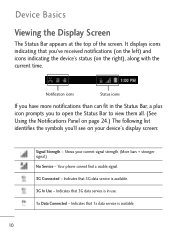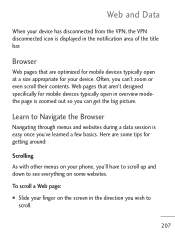LG LGL45C Support Question
Find answers below for this question about LG LGL45C.Need a LG LGL45C manual? We have 3 online manuals for this item!
Question posted by mamatink1986 on January 27th, 2013
Phone Is Stuck On Screen
phone is stuck on startup screen of tracfone wireless symbol and keeps restarting in a neverending loop
Current Answers
Related LG LGL45C Manual Pages
LG Knowledge Base Results
We have determined that the information below may contain an answer to this question. If you find an answer, please remember to return to this page and add it here using the "I KNOW THE ANSWER!" button above. It's that easy to earn points!-
Pairing Bluetooth Devices LG Rumor 2 - LG Consumer Knowledge Base
...ok button on the keypad to access the main menu. Once inside the menu screen, select the " T ools " menu. 2. Press on the keypad to pair with...typically 0 0 0 0). NOTE: A prompt may display asking for the Bluetooth stereo headset (HBS-250). / Mobile Phones Pairing Bluetooth Devices LG Rumor 2 NOTE: Before you begin to determine the PIN / Pass code. For ... -
Mobile Phones: Lock Codes - LG Consumer Knowledge Base
...phones, unless it is entered incorrectly 10 times in U nlock K ey and it does not have a pre-determined security code. PIN2 It is used to tap the screen, after which the Align/Calibration screen...Service Provider must be made from the phone. Mobile Phones: Lock Codes I. Another code ... entered incorrectly 3 times in sequence and KEEPING them all the information from the Service ... -
Advanced Phone Book Features: Entering Wait and Pause periods - LG Consumer Knowledge Base
...phone model, and will usually be dialed immediately. The phone pauses dialing and resumes dialing the next numbers when you need to dial a number that needs to be input. If the number is a keyboard to use), the screen...or credit billing numbers. For using "Wait", the person would need to use ), the screen will display a "Menu" or "Options" within which there will be an option to ...
Similar Questions
My Lg45c Phone Will Turn On The Get To The Tracfone Wireless Screen Then Stop
(Posted by nvcodevli 9 years ago)
Hard Reset My Phone
I bought a sd card for my lg45c i tried turning it on but it gets stuck on the tracfone screen and n...
I bought a sd card for my lg45c i tried turning it on but it gets stuck on the tracfone screen and n...
(Posted by garciawil 9 years ago)
Phone Wont Go Past A Service Of Tracfone Wireless Inc Screen
(Posted by nicomelo94 10 years ago)
Can I Keep My Current Virgin Mobile Phone # With This New Tracfone?
I just bought this LG430G phone but haven't opened it yet, still deciding whether to keep itor keep ...
I just bought this LG430G phone but haven't opened it yet, still deciding whether to keep itor keep ...
(Posted by Anonymous-65173 11 years ago)