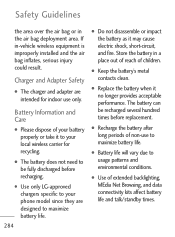LG LGL45C Support Question
Find answers below for this question about LG LGL45C.Need a LG LGL45C manual? We have 3 online manuals for this item!
Question posted by ciche on August 3rd, 2014
How To Master Reset Lg Model No: Lgl45c
The person who posted this question about this LG product did not include a detailed explanation. Please use the "Request More Information" button to the right if more details would help you to answer this question.
Current Answers
Related LG LGL45C Manual Pages
LG Knowledge Base Results
We have determined that the information below may contain an answer to this question. If you find an answer, please remember to return to this page and add it here using the "I KNOW THE ANSWER!" button above. It's that easy to earn points!-
Washing Machine: How can I save my preferred settings? - LG Consumer Knowledge Base
...-- Bottom Freezer Dishwasher Built-in Prev Next What is auto load weight detection on some models) allows you to store a customized wash cycle for future use a stored program? ...Range Microwave oven Washers Dryers Vacuum Washer/Dryer Combo Air Conditioner -- Plasma TV -- Network Storage Mobile Phones Computer Products -- Select a cycle. 2. The washer will hear two beeps to friend Views:... -
What are DTMF tones? - LG Consumer Knowledge Base
... a pair of tones. Others will have the same lower frequency, but different higher frequency. Mobile phone networks use and not for any specific model) o MENU o SETTINGS o DTMF Tones o Normal or Long With touch-tone land-line phones, pressing a key on a phone keypad (as well as DTMF (Dual Tone Multiple Frequencies) tones. For troubleshooting purposes: If... -
Mobile Phones: Lock Codes - LG Consumer Knowledge Base
...LG. and since we do Reset Defaults/Master Resets. LG is entered incorrectly 10 times; The exception to this option will delete all the information from Phone unless they are tied to the...mini PC), when it does not have the phone re-programmed. Mobile Phones: Lock Codes I. However, if this rule- PIN / PIN1 It is by performing a Full or Hard Reset on , then release. NOTE: &#...
Similar Questions
Someone I Master Reset My Lg Ms840 I Cannot Download The Application That I Used
I did a master reset on my lg ms840 and now the application that I had before are not compatible now
I did a master reset on my lg ms840 and now the application that I had before are not compatible now
(Posted by byrdjason27 9 years ago)
How Do I Master Reset My Lg Ux 700
How do I master reset my phone
How do I master reset my phone
(Posted by 870countrykane 9 years ago)
How Do I Master Reset My Tracfone That Is Locked Model Number Lg L45c
(Posted by debrjmedi 10 years ago)