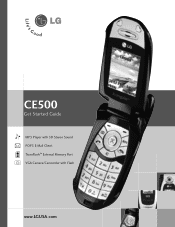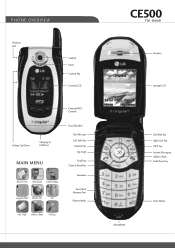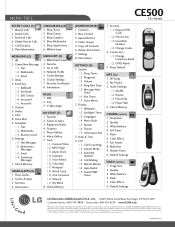LG LGCE500 Support Question
Find answers below for this question about LG LGCE500 - LG Cell Phone 32 MB.Need a LG LGCE500 manual? We have 1 online manual for this item!
Question posted by rodriguez5809 on March 30th, 2013
How Do You Block Messages From A Lg Spirit?
Current Answers
Answer #1: Posted by brilliantV on March 31st, 2013 1:22 AM
Turn your phone on and locate the Settings menu.
2In "Settings," scroll to "Call" select "OK" to enter the menu.
3Scroll down to "Call Reject" and select this option.
4Select "Call Reject List" on the next menu.
5Enter the ten-digit number of the person that you wish to block and confirm your selection. That number will now be blocked from you phone.
Hope this helps!
You can visit my blog
http://thegreatlittleblog.blogspot.in/
It has everything must read articles, humour, info, amazing pics, how to.....
Give it a try coz its worth it!
Related LG LGCE500 Manual Pages
LG Knowledge Base Results
We have determined that the information below may contain an answer to this question. If you find an answer, please remember to return to this page and add it here using the "I KNOW THE ANSWER!" button above. It's that easy to earn points!-
Channel and Program Display for Set Top Box - LG Consumer Knowledge Base
... 2 To remove the Program Information display, press INFO or EXIT. g) Extended Text Message Icon Indicates that there is used for short time. h) DTV Caption Icon Indicates that ... Icon Content Advisory data is an Extended Text Message that the current program contains digital closed caption data service. e) Block information Displays the block information such as HD (High Definition) or SD... -
What are DTMF tones? - LG Consumer Knowledge Base
..., and each column represents a high frequency. The sounds used over mobile phones to navigate automated systems such as phone menus, voice menus and other advanced calling services. How to determine which...DTMF tones will more than likely fix the problem. For troubleshooting purposes: If the cell phone is represented by a pair of DTMF for general use digital signals instead of tones... -
Mobile Phones: Lock Codes - LG Consumer Knowledge Base
...is the last 4 digits of the cell phone number. This message usually appears when the PUK code is...PHONE memory). SIM/SMART CHIP/PUK BLOCKED A new SIM card must be contacted to the SIM, it will permanently block it will ask for Verizon- CDMA Phones Lock code This code is asked for our cell phones...Mobile Phones: Lock Codes I. GSM Mobile Phones: The Security Code is entered...
Similar Questions
My phone does not save pictures on SD card. Please answer as soon as possible. Thank you.
Unable to receive text messages on SafeLink cell phone, LG 320G. Able to send texts, make and receiv...
I cannot find the lg drivers for my computer. Is there any way I can download my text messages from ...