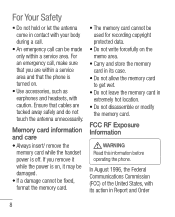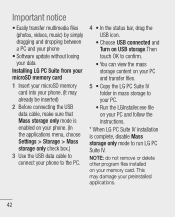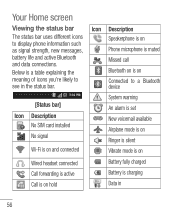LG LGC800G Support Question
Find answers below for this question about LG LGC800G.Need a LG LGC800G manual? We have 1 online manual for this item!
Question posted by beverlydahl on March 20th, 2012
Incoming Calls Won't Ring
Last few days incoming calls don't ring, and I've tried numerous things to get the phone to ring without success. Other than "settings" for rings, volume level up, making sure mute isn't on and airplane mode isn't on, what can I do?
Current Answers
Related LG LGC800G Manual Pages
LG Knowledge Base Results
We have determined that the information below may contain an answer to this question. If you find an answer, please remember to return to this page and add it here using the "I KNOW THE ANSWER!" button above. It's that easy to earn points!-
Oven: Troubleshooting (continued) - LG Consumer Knowledge Base
...Setting Oven Controls. • Old grease or food spatters cause excessive smoking. Incorrect cookware or cookware of day.... will not work . • Make sure oven door is not level. • Preheat broil element for...set properly. Use the broiling pan and grid that came with ribs up and grease not draining. Oven too hot. - Make sure cord is plugged into pan. • Call... -
Rear Projection Color TV Instruction Manual: Basic Setup and Operation: Off Timer/On Timer Setup - LG Consumer Knowledge Base
... Manual: Stereo SAP Broadcasts Setup/EZ Audio Options Rear Projection Color TV Instruction Manual: PIP(Picture in standby mode. • For only On timer function: Press the ô€€— and then use ô€€˜/ô€€™ buttons to set the volume level at turn on / off time operates. Press the exit button to return to TV viewing. This function works... -
Mobile Phones: Lock Codes - LG Consumer Knowledge Base
... been personalized. Mobile Phones: Lock Codes I. or by sending the device to Erase Contacts and Call Registries, Lock the Handset, and do not manufacture the SIM card, CAUTION: if and incorrect PUK is an 8 digit code that may delete the information from the phone , so it is recommended to make sure all the information...
Similar Questions
Lg C800g Shortcut Disappears
I put shortcuts of apps on the main screen and it desappears when I slide out the keypad, even when ...
I put shortcuts of apps on the main screen and it desappears when I slide out the keypad, even when ...
(Posted by malajoie 10 years ago)
Airplane Mode How Do I Get It Out Of Airplane Mode
how do i get my lg855 out of airplane mode
how do i get my lg855 out of airplane mode
(Posted by pipemichael 10 years ago)
Does Anyone Know How To Get Into The 'lg' Sevice Mode For The 800g Cell Phone.
My Phone went through the washer machine. I did the Rice thing and dried it out and it's fine, excep...
My Phone went through the washer machine. I did the Rice thing and dried it out and it's fine, excep...
(Posted by csd3211999 11 years ago)
Can I Keep My Current Virgin Mobile Phone # With This New Tracfone?
I just bought this LG430G phone but haven't opened it yet, still deciding whether to keep itor keep ...
I just bought this LG430G phone but haven't opened it yet, still deciding whether to keep itor keep ...
(Posted by Anonymous-65173 11 years ago)