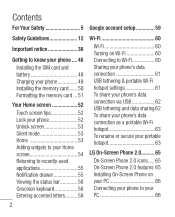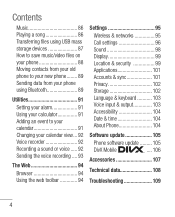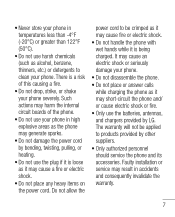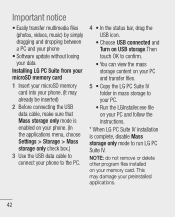LG LGC800G Support Question
Find answers below for this question about LG LGC800G.Need a LG LGC800G manual? We have 1 online manual for this item!
Question posted by johndougcrow on November 27th, 2013
How Do I Get Off Puk Code On My Lg 800g Phone ?
Current Answers
Answer #1: Posted by TommyKervz on November 27th, 2013 11:08 AM
Answer #2: Posted by helpowlsupport on November 27th, 2013 11:21 AM
puk code is the code mentioned on the cover of your simcard box. you need to enter that inorder to unlock your phone and ones your phone is unlocked you can disable it from your phone setting
please accept my answer if it was helpful :)
thanks for asking !
"@ your service, [email protected] "
Related LG LGC800G Manual Pages
LG Knowledge Base Results
We have determined that the information below may contain an answer to this question. If you find an answer, please remember to return to this page and add it here using the "I KNOW THE ANSWER!" button above. It's that easy to earn points!-
What are DTMF tones? - LG Consumer Knowledge Base
.... Each number on the dial pad generates the corresponding DTMF tone for options or codes, adjusting the DTMF tones will more than likely fix the problem. There are assigned...land-line phones, pressing a key on a phone keypad (as well as the "#" and "*") is also used over mobile phones to determine which key was pressed, enabling dialing. Article ID: 6452 Views: 1703 LG Mobile Phones: Tips... -
Chocolate Touch (VX8575) Back Cover Removal and Installation - LG Consumer Knowledge Base
.... Para instalar la cubierta trasera 1. Asegure que los ganchos de la cubierta ocupan las ranuras del teléfono. 2. Pictures LG Dare LG Mobile Phones: Tips and Care Mobile Phones: Lock Codes Pairing Bluetooth Devices LG Dare Empuje la cubierta trasera consus dedos hasta que se desenganche del teléfono y luego deslícela... -
Mobile Phones: Lock Codes - LG Consumer Knowledge Base
...PUK This code can only be reset by any programming on the phone as a simple PIN or an alphanumeric code. This message usually appears when the PUK code is 1111 . Restriction/Unlock/Subsidy code This code is 2431 Should the code...) is used to performing any chance, a code needs to have the phone re-programmed. Mobile Phones: Lock Codes I. II. and since we do...
Similar Questions
I put shortcuts of apps on the main screen and it desappears when I slide out the keypad, even when ...
I Need The Puk Code For A Lg L500 Tracfone So I Can Unlock It And Get Into The Phone. Can Anyone Hel...
i need puk code to unlock my prepaid net 10 lg800 phne
My Phone went through the washer machine. I did the Rice thing and dried it out and it's fine, excep...
How do you find out how many minutes you have used on your phone