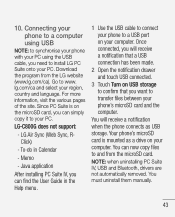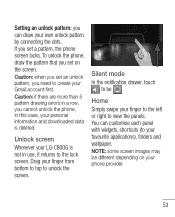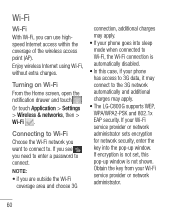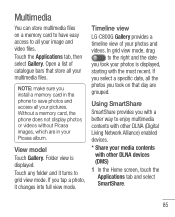LG LGC800G Support Question
Find answers below for this question about LG LGC800G.Need a LG LGC800G manual? We have 1 online manual for this item!
Question posted by malajoie on January 10th, 2014
Lg C800g Shortcut Disappears
I put shortcuts of apps on the main screen and it desappears when I slide out the keypad, even when I reopen the phone. How to fixe that ?
Current Answers
Related LG LGC800G Manual Pages
LG Knowledge Base Results
We have determined that the information below may contain an answer to this question. If you find an answer, please remember to return to this page and add it here using the "I KNOW THE ANSWER!" button above. It's that easy to earn points!-
Washing Machine: How can I save my preferred settings? - LG Consumer Knowledge Base
... are the power requirements for 3 seconds. Double Wall Oven -- Electric Range Microwave oven Washers Dryers Vacuum Washer/Dryer Combo Air Conditioner -- Plasma TV -- Network Storage Mobile Phones Computer Products -- Excellent Very Good Good Fair Poor Add comment Washing Machine: How can I use . More articles Knowledgebase by Side -- Side by LG Technical Support... -
What are DTMF tones? - LG Consumer Knowledge Base
...Mobile phone networks use and not for any specific model) o MENU o SETTINGS o DTMF Tones o Normal or Long With touch-tone land-line phones, pressing a key on a phone keypad (as well as phone menus, voice menus and other advanced calling services. DTMF can be set from the Main...than likely fix the problem. combined (hence the name "dual tone multi-frequency".) If viewing the phone keypad as ... -
Chocolate Touch (VX8575) Back Cover Removal and Installation - LG Consumer Knowledge Base
...antes de instalar o sustituir la batería. Hold the phone securely with your thumbs until it disengages from the phone and then slide it clicks into place. Spanish Es necesario quitar la cubierta... con sus dedos hasta que encaje en su lugar. Pictures LG Dare LG Mobile Phones: Tips and Care Mobile Phones: Lock Codes Pairing Bluetooth Devices LG Dare To remove the back cover 1. ...
Similar Questions
How To Rest Factory Settings On My Lg Gs170 Mobile Phone
how to rest factory settings on my LG GS170 mobile phone
how to rest factory settings on my LG GS170 mobile phone
(Posted by matbie20 9 years ago)
Does Anyone Know How To Get Into The 'lg' Sevice Mode For The 800g Cell Phone.
My Phone went through the washer machine. I did the Rice thing and dried it out and it's fine, excep...
My Phone went through the washer machine. I did the Rice thing and dried it out and it's fine, excep...
(Posted by csd3211999 11 years ago)
Can I Keep My Current Virgin Mobile Phone # With This New Tracfone?
I just bought this LG430G phone but haven't opened it yet, still deciding whether to keep itor keep ...
I just bought this LG430G phone but haven't opened it yet, still deciding whether to keep itor keep ...
(Posted by Anonymous-65173 11 years ago)