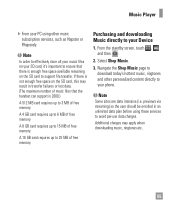LG LGC395 Support Question
Find answers below for this question about LG LGC395.Need a LG LGC395 manual? We have 4 online manuals for this item!
Question posted by lindaferguson04 on March 20th, 2014
Pic To Pc From Phone
in great detail.....how to upload pictures from the phone to my toshiba lap top pc. What program would I use to tranfer ? I have kodak easy share. Would this be useful for transfering pictures from the LGC395 phone to my Toshiba lap top ? your help is greatly appriciated.
Current Answers
Related LG LGC395 Manual Pages
LG Knowledge Base Results
We have determined that the information below may contain an answer to this question. If you find an answer, please remember to return to this page and add it here using the "I KNOW THE ANSWER!" button above. It's that easy to earn points!-
HDTV Connection Receivers (continued) - LG Consumer Knowledge Base
... RF cable. 3. Some HD Monitors designed for PC applications using a coaxial RF cable. 2. Use an optional digital (optical or coaxial) audio cable Article ID: 3217 Last updated: 23 Jul, 2009 Views: 594 HDTV Connection Receivers HDTV: Formatting the Display HDTV Set Top Box Connections Programming the LST-3410A Remote to an Audio/ Video receiver... -
Various Connection Set ups for LST-3410A - LG Consumer Knowledge Base
...ID: 3323 Views: 487 Front Panel Controls and Display for LST-3410A Programming the Information Display for HDTV Receiver HDTV Connection Panel Programming remote to VIDEO). 3. Connect the L/R "AUDIO OUT" jacks from... (The Output Selection must be set to operate with other devices On-Screen Guide for PC applications using a coaxial RF cable. 3. Note: The RGB output is useable only if 1080i, ... -
How do I connect the NAS directly to a PC? - LG Consumer Knowledge Base
...Attached Storage (NAS) Error Codes How many users can connect to set a manual IP adress if the PC can the LG N4B1N NAS support at the same time? Which RAID setting should I map a NAS ...the network card on the same sub-net. How do I use? Only using a Crossover Ethernet cable. Article ID: 6094 Views: 2022 How do I connect the NAS directly to the PC's network card using a Network cable.
Similar Questions
I Just Submitted ? Re: Organixing Pics..my Phone Id A Metro Pcs Lg 4g
(Posted by sherrykendall55 10 years ago)
How Do I Download Pictures In My Phone To My Pc
can I connect my phone via USB, to my PC and download the pictures? My PC is an XP or Windows 7 oper...
can I connect my phone via USB, to my PC and download the pictures? My PC is an XP or Windows 7 oper...
(Posted by musicntennis 11 years ago)
Downloading Pics From Phone To Computer Without Sims Card
I have a chord from the phone to my computer. can i download the pics onto Picasso pictures, without...
I have a chord from the phone to my computer. can i download the pics onto Picasso pictures, without...
(Posted by tcreekmore 11 years ago)