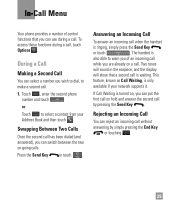LG LGC395 Support Question
Find answers below for this question about LG LGC395.Need a LG LGC395 manual? We have 4 online manuals for this item!
Question posted by skiSte on October 22nd, 2013
How To Setup Lgc395 Phone As A Internet Access Point
The person who posted this question about this LG product did not include a detailed explanation. Please use the "Request More Information" button to the right if more details would help you to answer this question.
Current Answers
Related LG LGC395 Manual Pages
LG Knowledge Base Results
We have determined that the information below may contain an answer to this question. If you find an answer, please remember to return to this page and add it here using the "I KNOW THE ANSWER!" button above. It's that easy to earn points!-
Blu-ray player: Network Troubleshooting - LG Consumer Knowledge Base
... have connected to the internet. Choose [Wireless]. Once you will have to use a network router, and the player will automatically scan for all available access points or wireless routers within ... options for Blu ray players Blu-ray player: alternate firmware update methods DLNA Setup on your access point or router are enabled, you use DHCP (dynamic host configuration protocol), then ... -
DDNS Setup for LG Networked Attached Storage - LG Consumer Knowledge Base
... device entered to a server on your NAS up a DMZ. A Unix based file sharing protocol that has a different router. The company that provides your Internet access. ^ Back to the List Setup For UPn P If your router doesn't support UPnP, skip to next section 1) Go to your router's admin menu. 2 ) Make sure UPnP is slightly... -
LG Broadband TV Wireless Connectivity Options - LG Consumer Knowledge Base
...: Channels not Labeled properly Television will allow the television to connect to a WAP (wireless access point) or wireless router. For ease of installation, compatibility, and performance stability it connect to ...raquo; What Are The DVI Formats ? In addition, if the adapter you can access the network setup menu to have it highly is HDMI? These adapters appear to our television as ...
Similar Questions
Lg-c395 Cell Phone What Is This Security Code Needed To Format A Memory Card?
(Posted by slipgeke 9 years ago)
Step By Step Instructions On How To Transfer Pictures Or Songs To Lg C395 Phone
from computer
from computer
(Posted by surgiflumen 9 years ago)
Free Internet Access Apps On Lg 35g?
How can I use this LG Optimus LG35G to get free internet access app on android ? Please help, thank ...
How can I use this LG Optimus LG35G to get free internet access app on android ? Please help, thank ...
(Posted by rosanna90211 11 years ago)
Is It Possible To Get Internet Access With Simple Mobile
Is it possible to get internet access with Simple Mobileusing this Verizon LG VS750? I purchased thi...
Is it possible to get internet access with Simple Mobileusing this Verizon LG VS750? I purchased thi...
(Posted by amandalmccain8 12 years ago)