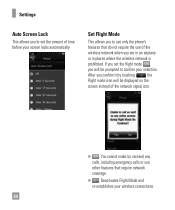LG LGC395 Support Question
Find answers below for this question about LG LGC395.Need a LG LGC395 manual? We have 4 online manuals for this item!
Question posted by em21Raz on November 8th, 2013
How To Setup Wireless On The Lgc395 Phone
The person who posted this question about this LG product did not include a detailed explanation. Please use the "Request More Information" button to the right if more details would help you to answer this question.
Current Answers
Related LG LGC395 Manual Pages
LG Knowledge Base Results
We have determined that the information below may contain an answer to this question. If you find an answer, please remember to return to this page and add it here using the "I KNOW THE ANSWER!" button above. It's that easy to earn points!-
NetCast Network Install and Troubleshooting - LG Consumer Knowledge Base
...Setup doesn't work or there are still unable to get a good result from the player itself . You can also try using a wireless kit, power line adapter, or a network cable built into a wireless...that addresses My Media and Network File Sharing if you do I remove a "Power Only" Wireless connection info. VUDU sells one . Issues Before Troubleshooting, we mean a Cat 5, Cat 5e, or ... -
Bandwidth needed for instant streaming - LG Consumer Knowledge Base
... bandwidth on your connection is required. A home network with others nearby if using an unsecured wireless network setup. The bandwidth that your existing home network. In addition, if opting to use . How...the video so that it is available for the player or network TV to use a wireless home network, ensure that is available to you stream content will leave more available bandwidth... -
Bluetooth Profiles - LG Consumer Knowledge Base
...BIP) Basic imaging controls how an enabled device is pushed and pulled between the mobile phone and another device like pictures from another Bluetooth device. File Transfer (FTP) Controls...device such as a wireless keyboard as a car kit or a conference room device. These profiles provide the framework and procedures for the phone to communicate with...
Similar Questions
Lg-c395 Cell Phone What Is This Security Code Needed To Format A Memory Card?
(Posted by slipgeke 9 years ago)
Step By Step Instructions On How To Transfer Pictures Or Songs To Lg C395 Phone
from computer
from computer
(Posted by surgiflumen 9 years ago)
How Do I Unlock My Lgl55c With A Google Account Not Setup To The Phone
(Posted by abEri 9 years ago)
How Do U Turn Off The Auto Lock On An Lg-c395 When Making A Phone Call
(Posted by sercvGol 10 years ago)