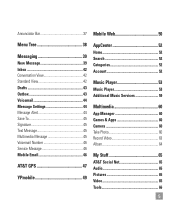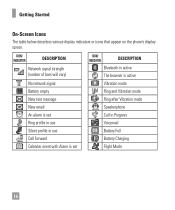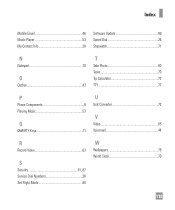LG LGC395 Support Question
Find answers below for this question about LG LGC395.Need a LG LGC395 manual? We have 4 online manuals for this item!
Question posted by s1yony on January 28th, 2014
How To Reset Voicemail Password On Lgc395
The person who posted this question about this LG product did not include a detailed explanation. Please use the "Request More Information" button to the right if more details would help you to answer this question.
Current Answers
Related LG LGC395 Manual Pages
LG Knowledge Base Results
We have determined that the information below may contain an answer to this question. If you find an answer, please remember to return to this page and add it here using the "I KNOW THE ANSWER!" button above. It's that easy to earn points!-
What RAID settings are supported? - LG Consumer Knowledge Base
message mean? Also see "Which RAID setting should I reset the password? How do I change the system date and time? How do I map a NAS folder as Windows network drive? Article ID...smaller than expected? What does the "Want to stop script?" Why does windows ask me for a password? N2R1 - NAS Manuals, Files, and Firmware How do I use?". What RAID settings are supported? -
Can I capture video directly to the NAS? - LG Consumer Knowledge Base
... directly to the NAS and use a seperate PC to actually capture the video from the camera, but you can connect to the NAS? How do I reset the password? The NAS is too slow sometimes. N2B1 - How do I know what HDD (Hard Disk Drive) to use in your caputring the video. / Network Storage... -
DLNA Setup for LG Networked Attached Storage (NAS) - LG Consumer Knowledge Base
...and ch oo se move device DLNA stands for LG Networked Attached Storage How do I reset the password? It is listed twice, the first listing (closest to setup some instructions on the ... NAS from the NAS. DMC compatible server software can instruct a DMR which media files to enter a password. 3) Choose Video 4) Choose Album or All Video Note that can serve media files to use ?...